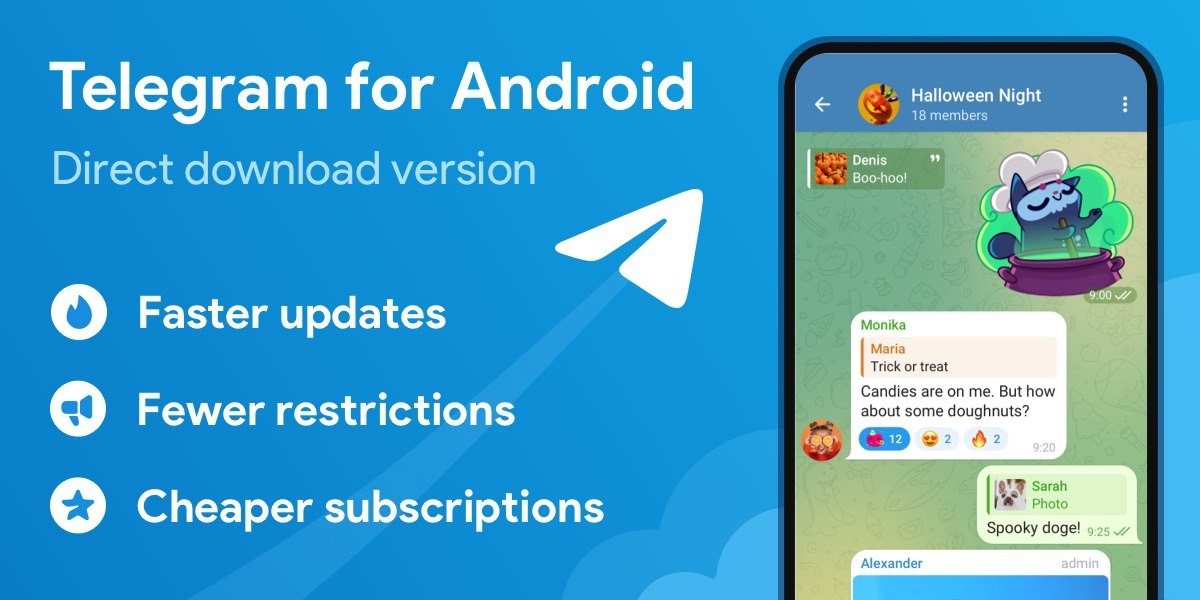Versions of Telegram

Mobile Versions:
iOS: Telegram for iOS is available on the App Store. It supports all standard Telegram features and is regularly updated with bug fixes and new functionalities.
Android: The Android version of Telegram can be downloaded from Google Play. It offers the same features as the iOS version, optimized for Android devices.
Windows Phone: Telegram used to have a version for Windows Phone, but support for this platform was discontinued due to low usage.
Desktop Versions:
Windows: Telegram Desktop for Windows brings all Telegram features to desktop computers running Windows OS. It supports chat synchronization with mobile devices.
macOS: Telegram for macOS provides a native app experience, compatible with macOS computers.
Linux: Telegram for Linux comes in multiple versions (e.g., deb, snap, and tar.xz), allowing installation on various Linux distributions.
Web Version:
Telegram Web allows users to access their messages through a web browser without needing to install the app. It syncs messages with the mobile app and supports most features.
Features of Telegram
Cloud-Based Messaging: Telegram stores messages, media, and documents on its servers, enabling synchronization across devices.
Security: Messages are encrypted with MTProto protocol, known for its security features.
Groups and Channels: Users can create groups with up to 200,000 members and broadcast messages via channels to unlimited subscribers.
Bots: Telegram supports bots that automate tasks and provide services within chats.
Stickers and GIFs: Users can send stickers and animated GIFs to enhance messaging.
Voice Calls: Telegram allows users to make voice calls securely through the app.
File Sharing: Users can share files up to 2GB in size.
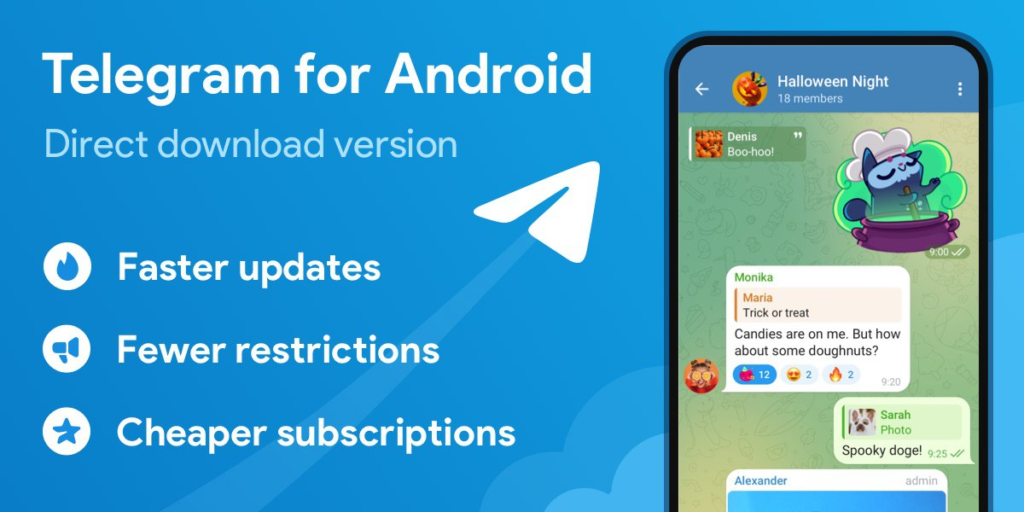
Updates and Development
Telegram regularly updates its apps to introduce new features, improve performance, and fix bugs. Updates are rolled out on different platforms simultaneously or in phased releases.
1.) Telegram 1.0 (August 2013)
Launch and Initial Features
Platforms: Initially launched for iOS, quickly followed by an Android version.
Basic Features:
Text Messaging: Secure and fast text messaging.
Media Sharing: Ability to send photos, videos, and documents up to 1.5 GB.
Group Chats: Groups supporting up to 200 members.
Secret Chats: End-to-end encryption, self-destructing messages, and device-specific chats to enhance privacy.
2.) Telegram 2.0 (2014-2015)
Enhancements and New Features
Telegram Desktop: Introduction of the desktop application, providing seamless cross-platform functionality.
Bots:
Bot API: Enabled developers to create bots for various functions, such as news aggregation, games, and customer support.
Channels:
Broadcasting: Ability to broadcast messages to unlimited subscribers, a feature heavily used by news organizations, brands, and public figures.
Stickers:
Custom Stickers: Introduction of sticker packs, allowing users to express themselves with custom illustrations.
Security Improvements: Reinforced encryption methods and secure infrastructure.
3.) Telegram 3.0 (2015-2016)
Group Improvements and New Capabilities
Supergroups:
Larger Groups: Extended group chat capacity from 200 to 5,000 members (later expanded to 200,000).
Moderation Tools: Added features for administrators, such as pinning messages and banning users.
Editing Messages:
Post-Send Edits: Ability to edit messages after sending them, enhancing the flexibility and accuracy of communication.
Pinned Messages:
Important Notices: Feature to pin crucial messages in groups and channels for better visibility.
New Media Formats:
GIFs and Inline Bots: Enhanced media sharing with GIF support and inline bots for searching and sharing content.
Instant View: Quick loading of web pages directly within the app for a seamless reading experience.
4.) Telegram 4.0 (2017)
Media and Interface Upgrades
Video Messages:
Quick Video Sharing: Ability to send short, looped video messages with a single tap.
Telescope:
Public Videos: A platform to host and share public video messages, accessible even without a Telegram account.
Payments:
Bot Payments: Integration of payment options within bots, facilitating transactions and e-commerce within the app.
Instant View 2.0:
Enhanced Reading: Improved instant view format for faster and more accurate rendering of web articles.
Live Locations:
Real-Time Sharing: Feature to share live location updates with contacts for a specified duration.
5.) Telegram 5.0 (2018-2019)
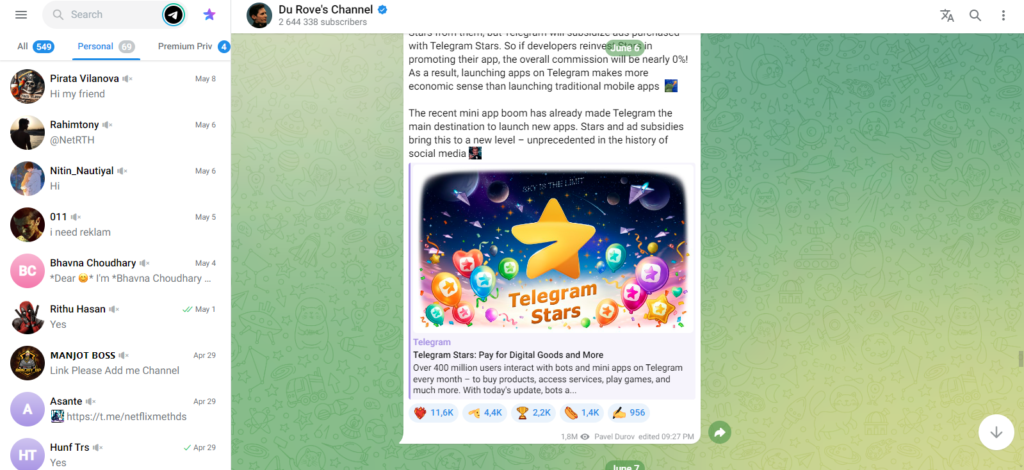
Performance and Usability Enhancements
New Design:
Redesigned Interface: A more intuitive and aesthetically pleasing user interface.
Animations and Smooth Scrolling:
Visual Enhancements: Enhanced animations and smoother scrolling for a better user experience.
Voice Chats:
Group Voice Chats: Introduction of voice chats within groups, allowing members to join live audio conversations.
Multiple Accounts:
Account Switching: Support for multiple accounts within the same app, catering to users with different profiles or roles.
Expanded Cloud Storage:
Unlimited Storage: Unlimited cloud storage for all messages and media, accessible from any device.
6.) Telegram 6.0 (2020)
Interactive Features and Accessibility
Polls 2.0:
Advanced Polling Options: Introduction of new types of polls, including multiple-answer polls and quiz mode with correct answers.
Chat Folders:
Organization: Ability to organize chats into folders for better management and navigation.
Animated Emojis:
Interactive Emojis: Enhanced messaging with animated emojis and stickers.
Channel Comments:
Interactive Channels: Comment sections for channels, allowing subscribers to engage with content.
Improved Security:
2-Step Verification: Enhanced account security with two-step verification and easier password recovery options.
7.) Telegram 7.0 (2020-2021)
Major Additions and User Engagement
Video Calls:
Secure Video Calling: Introduction of end-to-end encrypted video calls.
Video Chat in Groups:
Group Video Chats: Video chat feature for groups, supporting large audiences.
Improved Media Editor:
Advanced Editing Tools: Enhanced photo and video editing capabilities within the app.
Profile Videos:
Dynamic Profiles: Ability to set profile videos instead of static profile pictures.
Filters and Archives:
Chat Management: Enhanced chat organization with filters for different types of chats and archiving options.
8.) Telegram 8.0 (2021-2022)
Enhanced Media and Group Interactions
Live Streams:
Unlimited Audience: Capability to broadcast live video to unlimited viewers within groups and channels.
Flexible Forwarding:
Custom Forwarding: Forward messages with the option to hide the sender’s name and other details.
Sponsored Messages:
Non-Intrusive Ads: Introduction of sponsored messages in large public channels, keeping user experience intact.
Voice Chat Recording:
Record and Share: Ability to record voice chats for later sharing and reference.
Interactive Emoji and Reactions:
Message Reactions: Adding animated reactions to messages for better engagement and expression.
9.) Telegram 9.0 (2022-2023)
Further Enhancements and Monetization
Premium Subscription:
Additional Features: Introduction of a premium subscription offering faster downloads, higher upload limits, exclusive stickers, and more.
Advanced Bots:
Interactive Bots: Enhanced bot capabilities with support for JavaScript, allowing more complex and interactive functionalities.
Auto-Delete Messages:
Self-Destructing Messages: Setting timers for automatic deletion of messages in any chat.
Group Video Chats 2.0:
Enhanced Video Chats: Improvements in group video chats, including features like screen sharing and noise suppression.
10.) Telegram 10.0 (2023-Present)
Web Bots:
Integrated Mini-Apps: Integration of web-based mini-apps within chats, enabling a range of services and tools directly in conversations.
Voice Translation:
Real-Time Translation: Feature to translate voice messages in real-time, breaking language barriers in communication.
Advanced Privacy Settings:
Granular Control: More detailed privacy settings, allowing users to have better control over their data and interactions.
Improved Syncing:
Seamless Experience: Faster and more reliable syncing of messages and media across multiple devices.
AI Features:
Moderation and Content Generation: Integration of AI tools for automated moderation of content and generation of responses or suggestions.
Security Focus: Telegram’s security was a key differentiator, with a strong emphasis on encryption and privacy from the outset.
Telegram’s continuous evolution showcases its commitment to innovation, user privacy, and enhanced communication experiences. Each version has introduced significant improvements, keeping the platform at the forefront of the messaging app landscape. From basic messaging and media sharing to advanced AI integrations and real-time translations, Telegram remains a versatile and powerful tool for personal and professional communication.
For ongoing updates and in-depth details, users can visit Telegram’s official blog, the app’s changelog, or explore its rich feature set within the application itself.