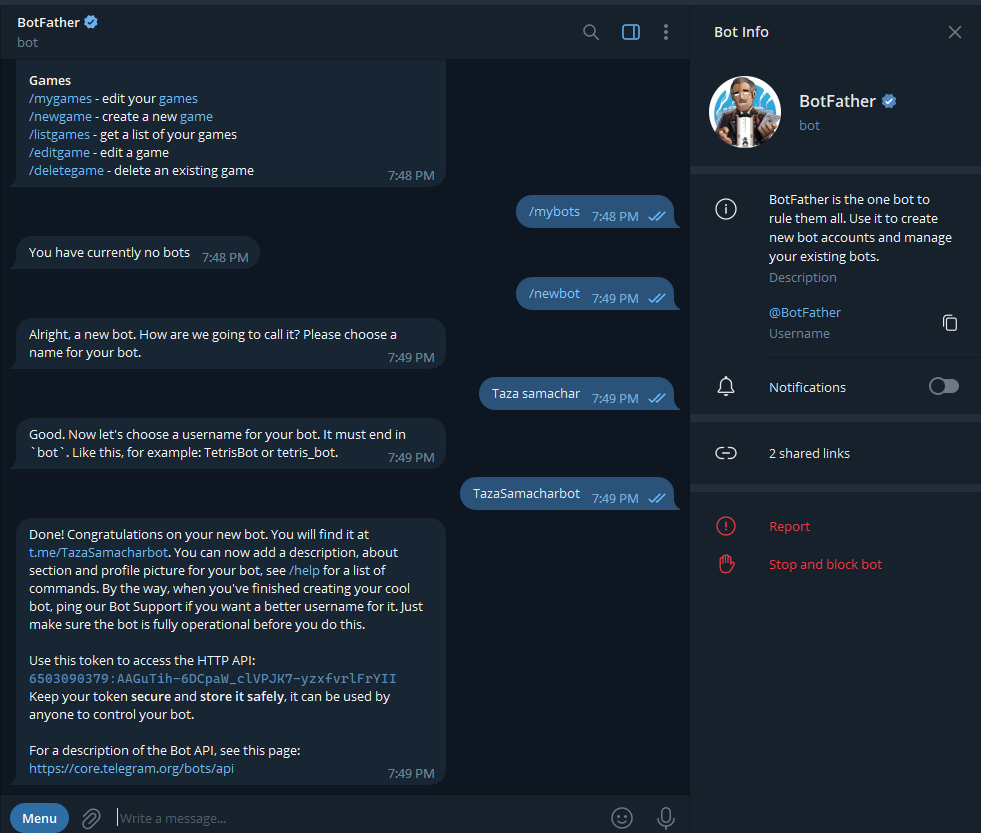A Comprehensive Guide to Telegram Bots
Telegram bots have revolutionized the way users interact with the messaging platform, providing automated services and functionalities that enhance user experience. This guide will cover everything from what Telegram bots are, how they work, to creating and managing your own bot. Let’s dive into the A to Z of Telegram bots.
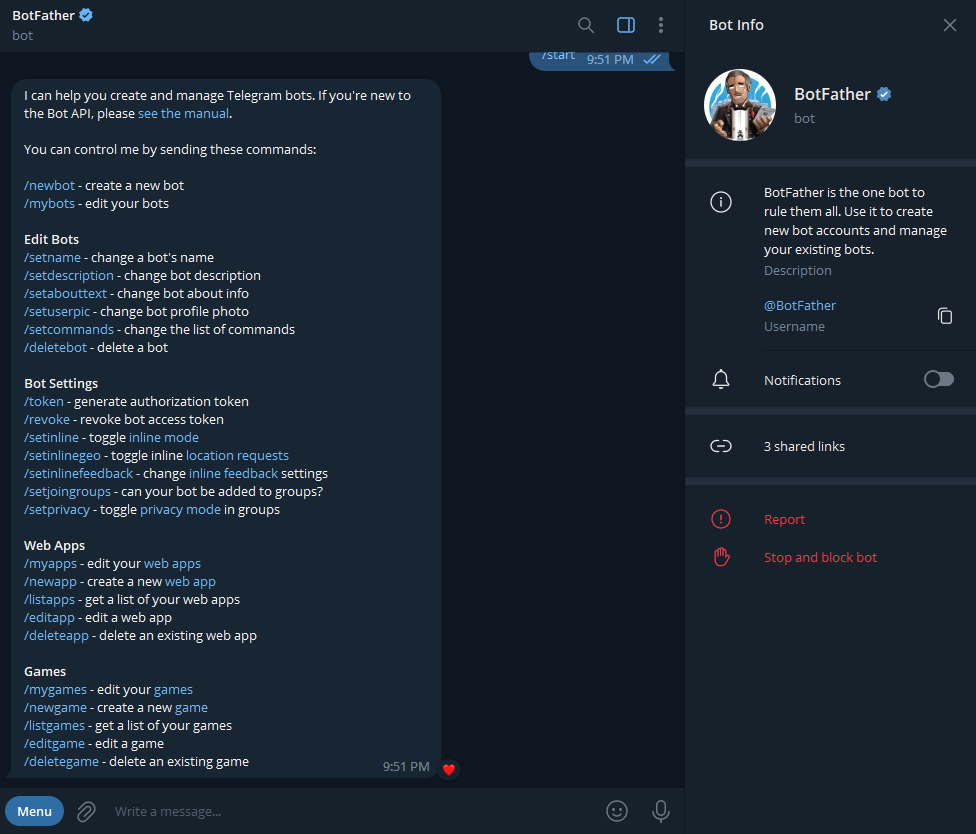
What is a Telegram Bot?
A Telegram bot is a software application that runs on the Telegram platform, executing tasks and interacting with users through messages. Bots can perform a variety of functions such as sending notifications, managing groups, offering customer support, conducting polls, and much more.
Features of Telegram Bots
- Automated Responses: Bots can automatically respond to user queries based on predefined rules.
- Integration: Bots can integrate with various APIs and third-party services.
- Custom Commands: Users can interact with bots using specific commands to trigger actions.
- Inline Mode: Bots can be called from any chat to perform actions and return results directly within the chat.
- Buttons and Keyboards: Bots can present users with custom buttons and keyboards to enhance interaction.
- File Handling: Bots can send and receive files, photos, videos, and other media.
How Telegram Bots Work
Telegram bots communicate with users through messages and commands. Here’s a basic workflow:
- User Interaction: A user sends a message or command to the bot.
- Bot API: The bot receives the message via the Telegram Bot API.
- Processing: The bot processes the message, which may involve querying a database, performing computations, or calling external APIs.
- Response: The bot sends a response back to the user through the Telegram Bot API.
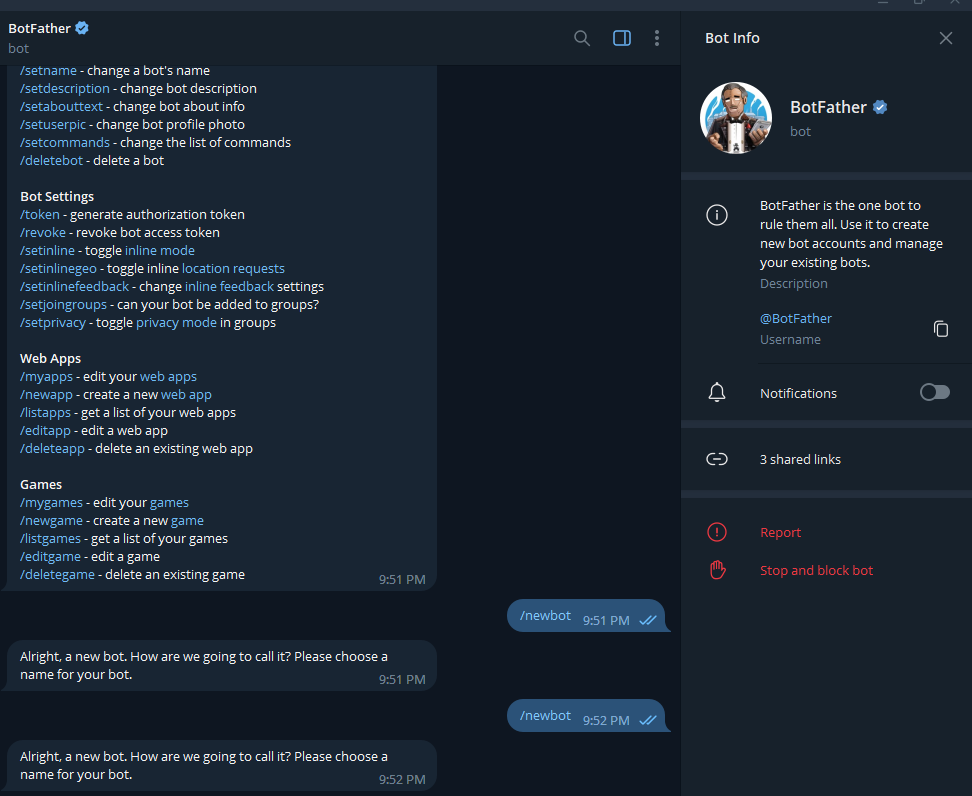
Setting Up Your Own Telegram Bot
Step 1: Create a Bot
- Talk to BotFather: BotFather is the official bot to create new bots and manage existing ones. Start a chat with BotFather in the Telegram app.
- Create a New Bot: Use the
/newbotcommand to create a new bot. BotFather will ask for a name and a username for your bot. - Get the Token: After creating the bot, BotFather will provide a unique API token. This token is crucial as it authenticates your bot with the Telegram servers.
Step 2: Set Up Your Development Environment
- Choose a Programming Language: You can write Telegram bots in various programming languages, including Python, Node.js, Java, PHP, and others. Python is highly recommended due to its simplicity and a powerful library called
python-telegram-bot. - Install Dependencies: Install the required libraries using package managers like
pipfor Python. For example:bashCopy codepip install python-telegram-bot
Step 3: Write Your Bot Code
Here’s a simple example of a Telegram bot written in Python:
pythonCopy codefrom telegram import Update
from telegram.ext import Updater, CommandHandler, CallbackContext
# Replace 'YOUR_TOKEN' with your actual bot token
updater = Updater('YOUR_TOKEN', use_context=True)
def start(update: Update, context: CallbackContext) -> None:
update.message.reply_text('Hello! Welcome to my bot.')
def help_command(update: Update, context: CallbackContext) -> None:
update.message.reply_text('How can I help you?')
updater.dispatcher.add_handler(CommandHandler("start", start))
updater.dispatcher.add_handler(CommandHandler("help", help_command))
updater.start_polling()
updater.idle()
Step 4: Deploy Your Bot
- Local Deployment: For testing, you can run your bot script locally.
- Server Deployment: For continuous operation, deploy your bot on a cloud server or hosting platform. Popular choices include AWS, Heroku, and DigitalOcean.
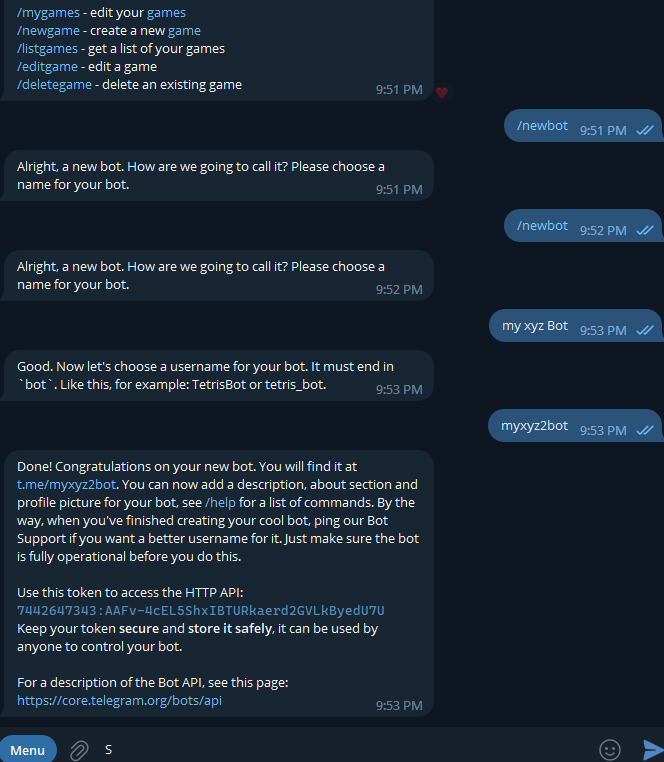
Advanced Features and Customizations
Inline Bots
Inline bots allow users to call the bot from any chat and get real-time results. To implement inline capabilities, handle the InlineQuery event and provide results based on the user’s input.
Webhooks
Instead of polling for updates, you can set up webhooks to receive updates in real-time. This approach is more efficient and is recommended for production bots.
Custom Keyboards and Buttons
Telegram bots can present users with interactive buttons and keyboards. Use the ReplyKeyboardMarkup and InlineKeyboardMarkup classes to create custom user interfaces.
Handling Media and Files
Bots can send and receive various types of media, including photos, videos, documents, and audio files. Use the appropriate methods like send_photo, send_video, send_document, etc., to handle media files.
Integrating with APIs
Bots can integrate with external APIs to fetch or send data. For example, you can create a bot that retrieves weather information from a weather API or posts updates to a social media platform.
Best Practices
- Security: Protect your bot token and user data. Use environment variables to store sensitive information.
- User Privacy: Respect user privacy and adhere to data protection regulations.
- Efficiency: Optimize your bot’s performance and minimize latency.
- User Experience: Design your bot with user experience in mind. Provide clear instructions and helpful responses.
- Testing: Thoroughly test your bot to ensure it handles various scenarios gracefully