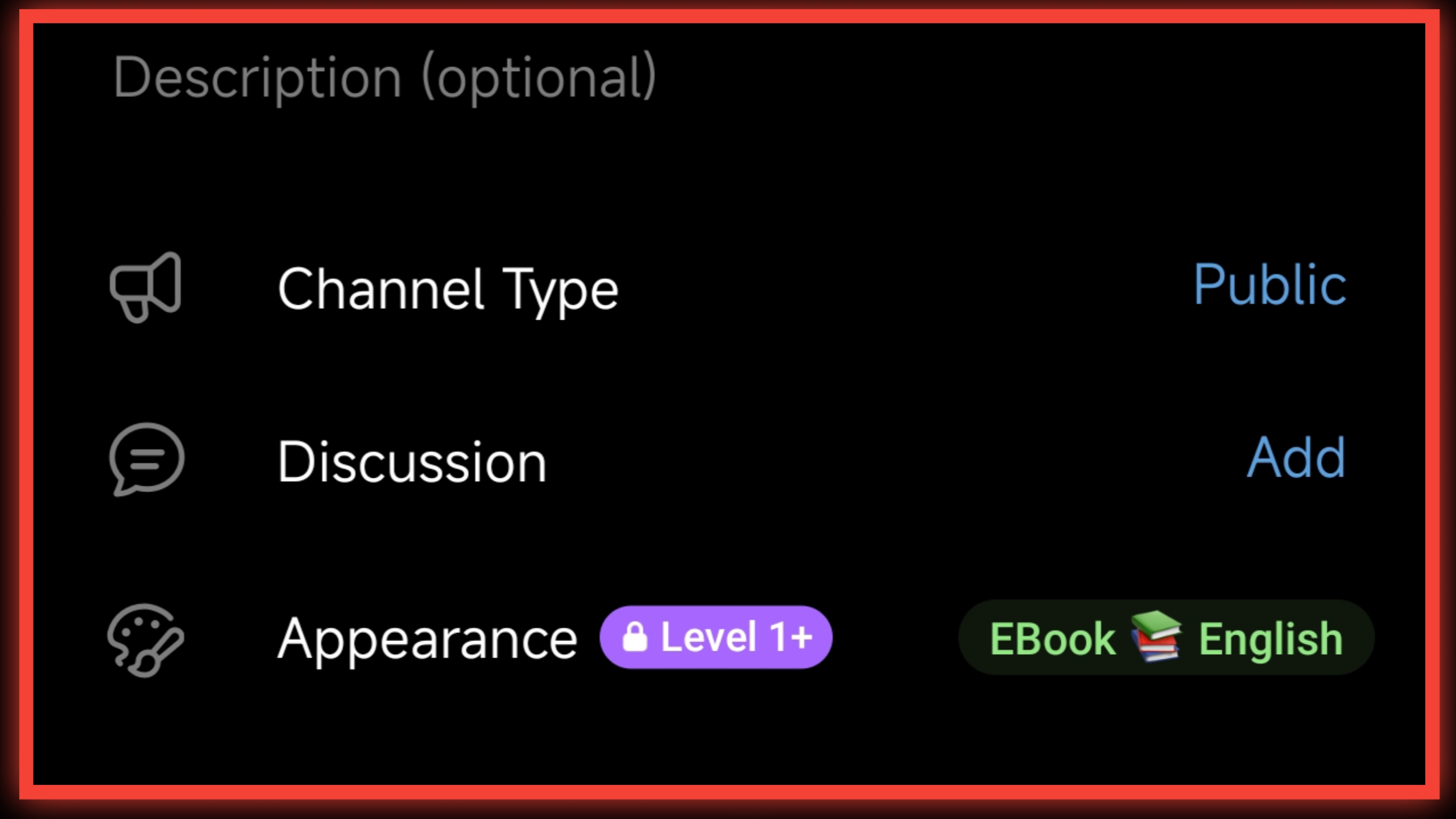Telegram, the popular messaging app, has transformed how we communicate, offering not just private conversations but also platforms to broadcast messages to large audiences. One of the key features that make Telegram unique is its “Channel” functionality. Whether you’re a business owner, a content creator, or simply someone who wants to share updates with a wide audience, Telegram Channels are an excellent tool. In this guide, we’ll walk you through using the ‘Channel Type’ option on Telegram, ensuring that your channel serves its intended purpose.
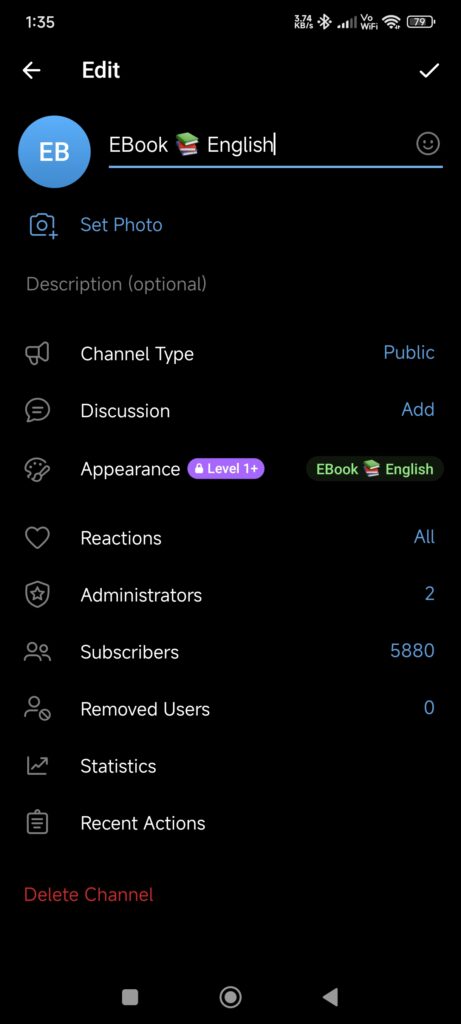
What is a Telegram Channel?
Before diving into the specifics of channel types, let’s clarify what a Telegram Channel is. Unlike groups where members can interact, a channel is a one-way communication tool where admins can broadcast messages to an unlimited number of subscribers. Think of it as a digital bulletin board where only you (and other admins you add) can post.
Channels are perfect for sharing updates, news, promotions, or any content you want to distribute to a broad audience without the noise of a chat group.
Types of Channels: Public vs. Private
When creating a Telegram Channel, you’ll be prompted to choose between two types: Public and Private. The choice you make here is crucial as it determines how people can discover and join your channel.
1. Public Channels
Public Channels are open to everyone. They have a unique username (like @YourChannelName), making them easy to search and find. Anyone with the link or who searches the username can join the channel. Public Channels are ideal for businesses, influencers, or organizations looking to build a large, diverse audience.
Key Features of Public Channels:
- Searchable: Can be found by anyone through Telegram’s search function.
- Username: Have a unique username that can be shared and used for easy access.
- Unlimited Subscribers: There’s no cap on the number of subscribers.
When to Choose Public:
- You want to reach as many people as possible.
- You’re promoting a brand, service, or public persona.
- You aim to build a large community around your content.
2. Private Channels
Private Channels are, as the name suggests, more exclusive. Only those with an invite link can join. These channels are not searchable, and their content is hidden from anyone who isn’t a member. Private Channels are perfect for more niche audiences, internal team communications, or exclusive content distribution.
Key Features of Private Channels:
- Invite-Only: Subscribers need an invite link to join.
- Hidden from Search: The channel won’t appear in search results.
- Controlled Membership: You have more control over who can join.
When to Choose Private:
- You’re sharing sensitive or exclusive content.
- You want to create a close-knit community.
- You prefer more control over who can access your messages.
How to Set Up Your Channel Type
Setting up the channel type is straightforward and can be done in just a few steps.
Step 1: Create a New Channel
- Open Telegram and tap the pencil icon to create a new message.
- Select “New Channel.”
- Enter your channel name and an optional description.
Step 2: Choose Your Channel Type
- After naming your channel, you’ll be asked to choose between Public and Private.
- If you choose Public, you’ll be prompted to create a unique username for your channel.
- If you choose Private, Telegram will automatically generate an invite link that you can share with others.
Step 3: Start Broadcasting
Once your channel is set up, you can start posting messages, and depending on your channel type, your audience will be able to find or join your channel accordingly.
Switching Between Channel Types
What if you change your mind? Telegram makes it easy to switch between public and private channels.
- Go to your channel’s settings.
- Tap on “Channel Type.”
- Select the new type (Public or Private) and save your changes.
Keep in mind that switching a channel from public to private will remove its username, and it will no longer be searchable. Conversely, making a private channel public will require you to set a new username.
Best Practices for Using Telegram Channels
- Regular Updates: Keep your audience engaged by posting regularly.
- Quality Content: Make sure the content you share is valuable to your subscribers.
- Engage with Your Audience: Although subscribers can’t reply directly, you can use tools like polls or linked groups to interact with your community.
- Promote Your Channel: If your channel is public, share the link on social media, websites, and other platforms to grow your audience.
FAQ: Using the ‘Channel Type’ Option on Telegram
1. What is the difference between a Telegram Channel and a Telegram Group?
- Telegram Channel: A one-way communication tool where only admins can post messages. Ideal for broadcasting messages to a large audience without interaction from subscribers.
- Telegram Group: A multi-way communication platform where all members can post messages, making it suitable for discussions and collaborative communication.
2. How can I create a Telegram Channel?
- Open Telegram, tap the pencil icon, and select “New Channel.”
- Enter the channel name and description.
- Choose between Public and Private channel types.
- Start posting!
3. Can I change the type of my Telegram Channel after creating it?
- Yes, you can switch between Public and Private channel types at any time. Go to your channel’s settings, tap on “Channel Type,” select the new type, and save your changes.
4. What happens if I switch my channel from Public to Private?
- Switching from Public to Private will remove your channel’s username, making it unsearchable. Only users with the invite link will be able to join the channel.
5. Can I make a Private Channel Public later on?
- Yes, you can switch a Private Channel to Public. You’ll need to set a unique username for your channel, and it will become searchable on Telegram.
6. How do I invite people to my Private Channel?
- After creating a Private Channel, Telegram will generate an invite link. Share this link with the people you want to invite. They’ll need to click the link to join the channel.
7. How many subscribers can a Public or Private Channel have?
- Both Public and Private Channels can have an unlimited number of subscribers. There’s no cap, so you can grow your audience as large as you like.
8. Can I see who has joined my Telegram Channel?
- As a channel admin, you can view a list of subscribers, but you cannot see details like their phone numbers or profiles unless they choose to make them visible.
9. Can subscribers reply to messages in a Telegram Channel?
- Subscribers cannot reply directly to messages in a channel. However, you can link a group to your channel where subscribers can discuss the posts.
10. What content is best suited for a Public Channel versus a Private Channel?
- Public Channel: Best for content aimed at a wide audience, such as news, updates, promotions, or public announcements.
- Private Channel: Ideal for exclusive content, niche topics, or internal communications where you want to control who can access the information.
11. How can I promote my Public Channel?
- Share your channel’s username or invite link on social media, websites, and other platforms. Encourage your audience to join by offering valuable content.
12. Are there any restrictions on the type of content I can share on a Telegram Channel?
- Yes, Telegram has community guidelines and policies that prohibit sharing illegal content, hate speech, and other harmful materials. Violating these rules can result in your channel being taken down.
13. Can I monetize my Telegram Channel?
- While Telegram doesn’t offer direct monetization options, you can monetize your channel by promoting products, services, or through sponsorships and partnerships.
14. How can I measure the success of my Telegram Channel?
- Telegram provides basic analytics, like the number of views per post and the growth of your subscriber base. Use these metrics to gauge your channel’s performance and make adjustments as needed.
15. Can I delete my Telegram Channel?
- Yes, you can delete your channel at any time. Go to your channel’s settings, scroll down, and select “Delete Channel.” Keep in mind that this action is irreversible.
Conclusion
Telegram Channels offer a powerful way to reach and engage with a broad or exclusive audience. By carefully choosing between a Public or Private channel, you can tailor your communication strategy to meet your needs. Whether you’re broadcasting to the world or sharing content with a select few, Telegram’s ‘Channel Type’ option gives you the flexibility to connect in the way that works best for you.