Telegram, one of the most popular messaging apps globally, offers a wide range of features that go beyond simple messaging. Among these is the “Statistics” option, which is a powerful tool, especially for channel owners and administrators. This feature provides detailed insights into user engagement, growth trends, and the overall performance of a Telegram channel. Whether you’re managing a small community or a large organization, understanding how to use the “Statistics” option can help you optimize your content and reach your audience more effectively.

What Is the “Statistics” Option?
The “Statistics” option in Telegram is a built-in analytics tool available for channels with more than 50 subscribers. It provides detailed information on how your channel is performing, who your audience is, and how they interact with your content. This feature is invaluable for content creators, marketers, and anyone looking to grow their presence on Telegram.
How to Access the “Statistics” Option
Accessing the “Statistics” option is straightforward:
- Open Telegram: Launch the Telegram app on your smartphone or desktop.
- Navigate to Your Channel: Go to the channel for which you want to view statistics.
- Tap on the Channel Name: This will take you to the channel info page.
- Select “Statistics”: If your channel has more than 50 subscribers, you’ll see the “Statistics” option here. Tap on it to access the analytics dashboard.
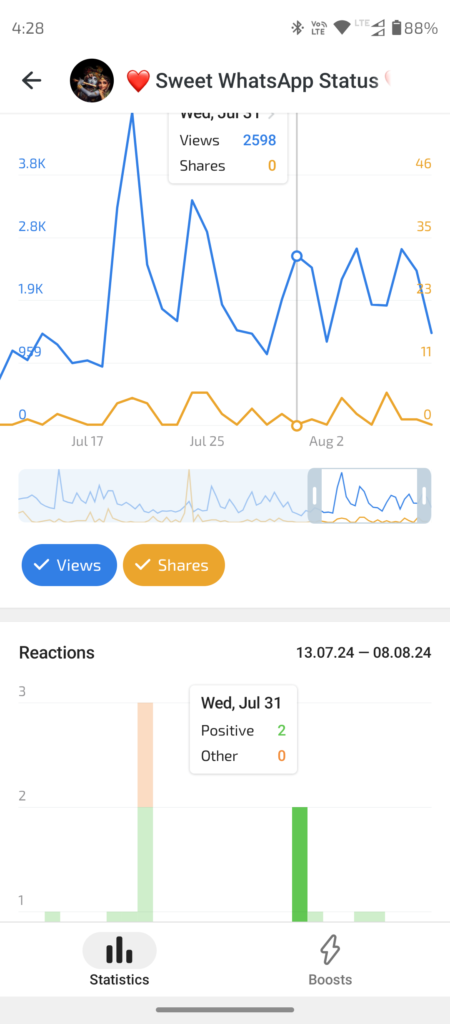
Understanding the Dashboard
The statistics dashboard in Telegram is user-friendly and offers several key insights divided into different sections:
1. Overview
This section provides a summary of your channel’s performance over the last 7 or 30 days. It includes:
- Number of Subscribers: Shows the current number of subscribers and the change (growth or decline) over the selected period.
- Views: Displays the total number of views your posts have received.
- Shares: Indicates how many times your posts have been forwarded.
- Notifications: This shows how many times users have enabled or disabled notifications for your channel.
2. Growth
The Growth section helps you track the rise or fall in the number of your channel subscribers over time. It offers insights like:
- New Subscribers: The number of new people who joined your channel.
- Unsubscribed: The number of people who left your channel.
- Net Growth: The difference between new subscribers and unsubscribes.
3. Engagement
Engagement metrics are crucial for understanding how your audience interacts with your content. This section includes:
- Views Per Post: The average number of views your posts receive.
- Shares Per Post: The average number of shares.
- Views Per Hour: Shows the average views per hour for your posts, which can help you identify the best times to post.
4. Demographics
The Demographics section provides insights into your audience’s composition, such as:
- Gender and Age: Information on the gender and age distribution of your subscribers.
- Language: The primary language spoken by your audience.
- Countries: The geographical distribution of your subscribers.
5. Posts Performance
This section highlights the performance of individual posts, allowing you to see:
- Top Posts: The posts with the highest engagement, views, or shares.
- Poorly Performing Posts: Posts that didn’t resonate with your audience, helping you identify what to avoid in the future.
6. Sources of Growth
Understanding where your new subscribers are coming from can be crucial. The Sources of Growth section includes:
- Internal Growth: Subscribers who joined your channel from Telegram’s built-in recommendations or search.
- External Growth: Subscribers who joined from outside links, social media, or other platforms.
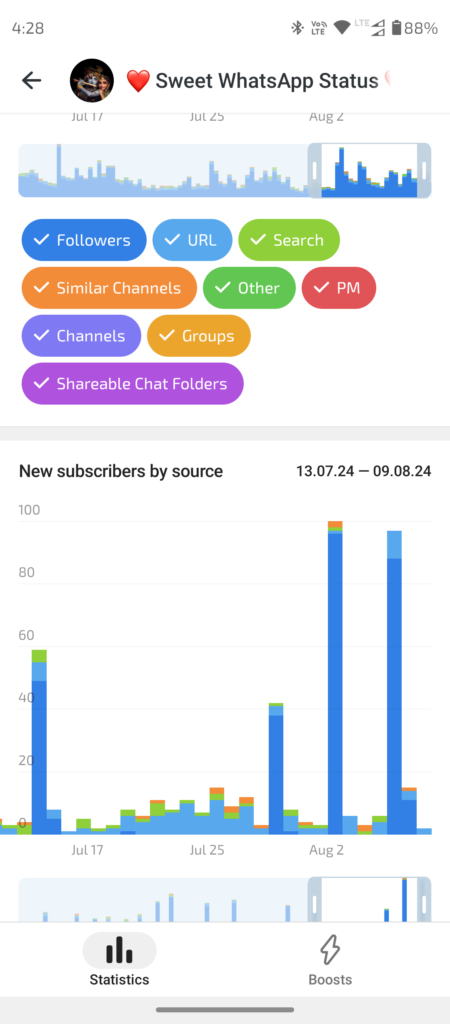
How to Use These Insights
The “Statistics” feature is a goldmine of information, but its value lies in how you use it. Here are some tips:
1. Optimize Your Posting Schedule
By analyzing the “Views Per Hour” metric, you can identify the times when your audience is most active. Posting during these peak hours can increase your content’s visibility and engagement.
2. Tailor Content to Your Audience
Use the Demographics section to understand your audience better. For example, if your channel has a large following in a specific country, consider creating content that appeals to that audience’s interests or needs.
3. Experiment and Learn
Pay attention to the “Posts Performance” section. If a particular type of content consistently performs well, consider creating more of it. Conversely, avoid content that doesn’t resonate with your audience.
4. Track Growth Sources
Understanding where your subscribers are coming from can help you refine your marketing strategy. If you notice a lot of growth from external sources, consider investing more in social media promotions or partnerships.
Common Pitfalls to Avoid
While the “Statistics” option is incredibly useful, there are some common mistakes that users make:
- Focusing Too Much on Subscriber Count: While growth is important, engagement is key. A large number of subscribers means little if they’re not interacting with your content.
- Ignoring Demographics: Don’t overlook the importance of understanding your audience’s demographics. Tailoring content to your audience’s preferences can significantly boost engagement.
- Neglecting Poor-Performing Posts: Don’t just focus on your top posts. Analyzing why some posts didn’t perform well can provide valuable insights for future content.
FAQ: Using the “Statistics” Option in Telegram
1. What is the “Statistics” option in Telegram?
The “Statistics” option in Telegram is an analytics tool available for channel owners with more than 50 subscribers. It provides detailed insights into your channel’s performance, including metrics on growth, engagement, and audience demographics.
2. Who can access the “Statistics” option?
Only channel owners and administrators with channels that have more than 50 subscribers can access the “Statistics” option. The feature is not available for regular users or for channels with fewer than 50 subscribers.
3. How do I access the “Statistics” for my channel?
To access your channel’s statistics, follow these steps:
- Open Telegram and go to your channel.
- Tap on the channel name to open the channel info page.
- Select the “Statistics” option if your channel has more than 50 subscribers.
4. What kind of data can I see in the “Statistics” option?
The “Statistics” option provides several key metrics, including:
- Number of subscribers
- Views per post
- Shares per post
- Subscriber growth trends
- Audience demographics (gender, age, language, and country)
- Sources of growth (internal and external)
5. How often is the statistics data updated?
Telegram updates the statistics data in real-time, giving you up-to-date information on your channel’s performance. However, some metrics may take a few hours to fully reflect changes.
6. Can I view statistics for individual posts?
Yes, the “Statistics” option includes a section called “Posts Performance,” where you can see detailed metrics for individual posts. This section shows which posts are performing well in terms of views, shares, and engagement.
7. How can I use the “Statistics” data to improve my channel?
The statistics data can help you optimize your content strategy by:
- Identifying the best times to post based on when your audience is most active.
- Tailoring content to your audience’s preferences using demographic insights.
- Focusing on content types that generate the most engagement.
- Tracking growth sources to refine your marketing efforts.
8. Why don’t I see the “Statistics” option in my channel?
If you don’t see the “Statistics” option, it could be because:
- Your channel has fewer than 50 subscribers.
- You are not an admin of the channel.
- You might be using an older version of Telegram; ensure your app is updated.
9. Can I export the statistics data from Telegram?
As of now, Telegram does not offer a built-in option to export statistics data directly from the app. However, you can manually record key metrics or take screenshots for reporting purposes.
10. Is the statistics data available on both mobile and desktop?
Yes, you can access the “Statistics” option on both the Telegram mobile app and the desktop version. The interface may vary slightly, but the available data and insights are the same across platforms.
11. Does Telegram offer any other analytics tools?
Currently, the “Statistics” option is the primary analytics tool provided by Telegram for channel owners. However, third-party tools and bots can be used for additional analytics, but be cautious and ensure they are trustworthy to avoid compromising your channel’s security.
12. How can I track the success of a marketing campaign on Telegram using statistics?
You can track the success of a marketing campaign by monitoring:
- Subscriber growth during the campaign period.
- Engagement metrics like views, shares, and reactions to posts related to the campaign.
- Sources of growth to see how many subscribers joined via external links or referrals.
13. Will my subscribers know that I am tracking statistics?
No, your subscribers will not be notified or aware that you are tracking statistics. The “Statistics” option is a private feature available only to channel owners and administrators.
14. Can I compare statistics between different periods?
Telegram’s “Statistics” option allows you to view data for different time frames (e.g., last 7 days, last 30 days), but it does not offer a direct comparison tool. You can manually compare data from different periods by switching between time frames or recording the data.
15. What should I do if I notice a sudden drop in subscribers?
If you notice a sudden drop in subscribers, check the “Growth” section to understand the cause. It could be due to content that didn’t resonate well, a change in posting frequency, or other factors. Analyzing this data can help you adjust your strategy to retain and grow your audience.
Conclusion
Telegram’s “Statistics” option is a powerful tool that can help you grow and manage your channel more effectively. By understanding the various metrics and insights provided, you can make data-driven decisions to optimize your content strategy, engage your audience better, and ultimately achieve your goals on Telegram. Whether you’re a seasoned Telegram user or new to the platform, taking full advantage of this feature can set you on the path to success.
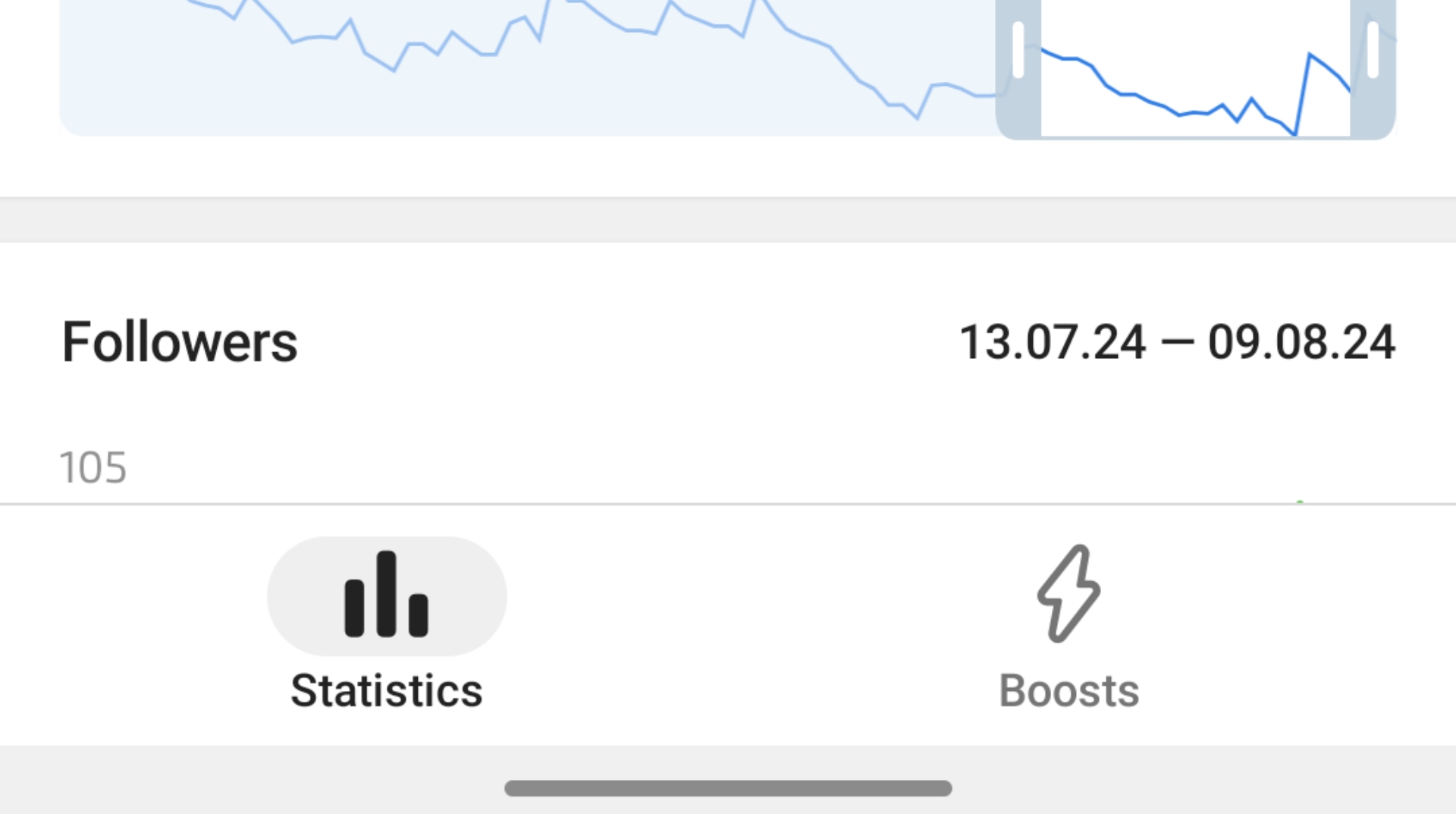
Zz