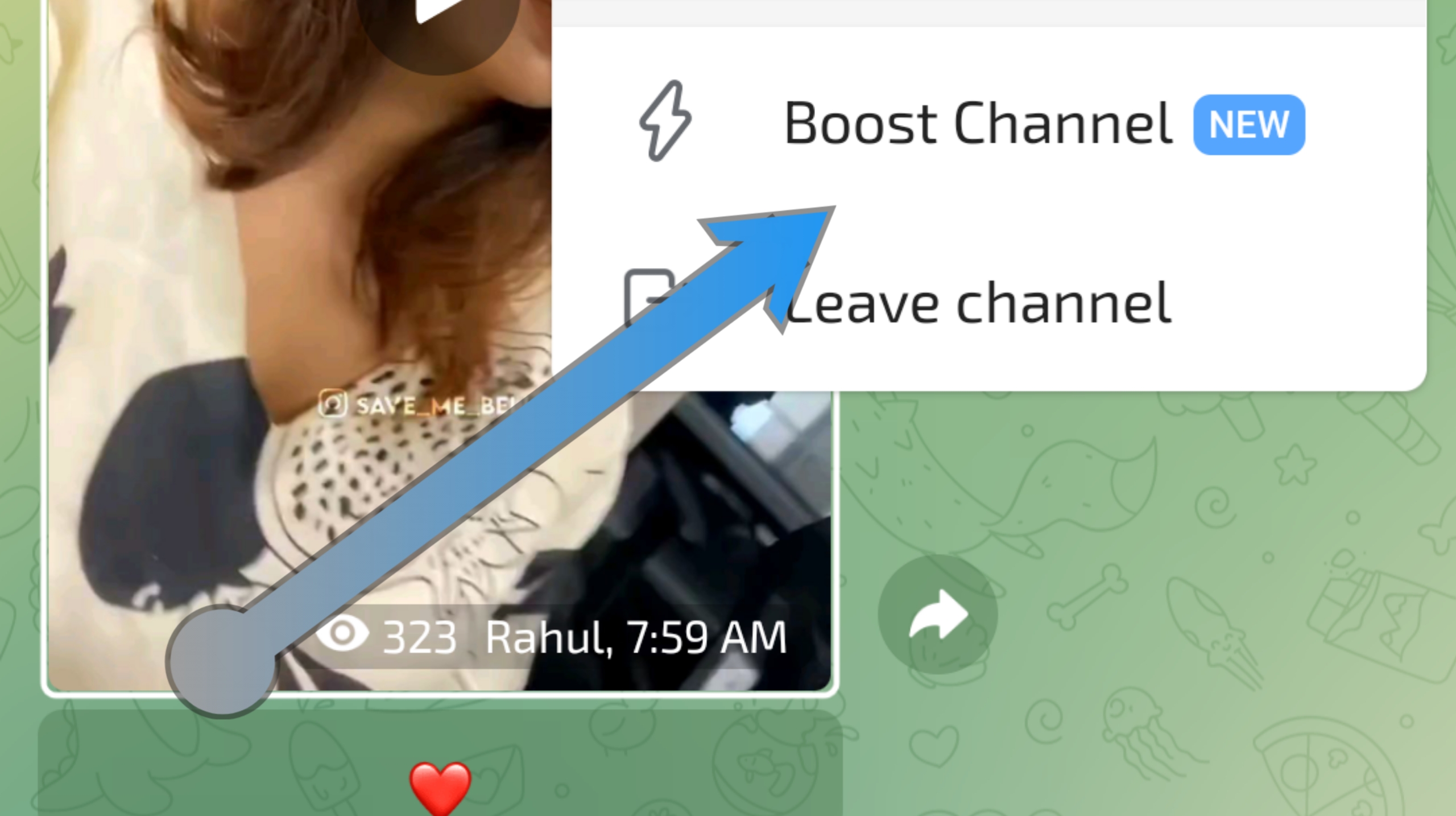In the ever-expanding world of digital communication, Telegram has emerged as a prominent player. With millions of users worldwide, it offers an array of features that make it a go-to platform for communities, businesses, and individuals alike. One such feature that has gained significant attention is the “Boost Channel” option. If you’re looking to grow your audience and increase engagement on your Telegram channel, this guide will walk you through everything you need to know about using the “Boost Channel” option effectively.
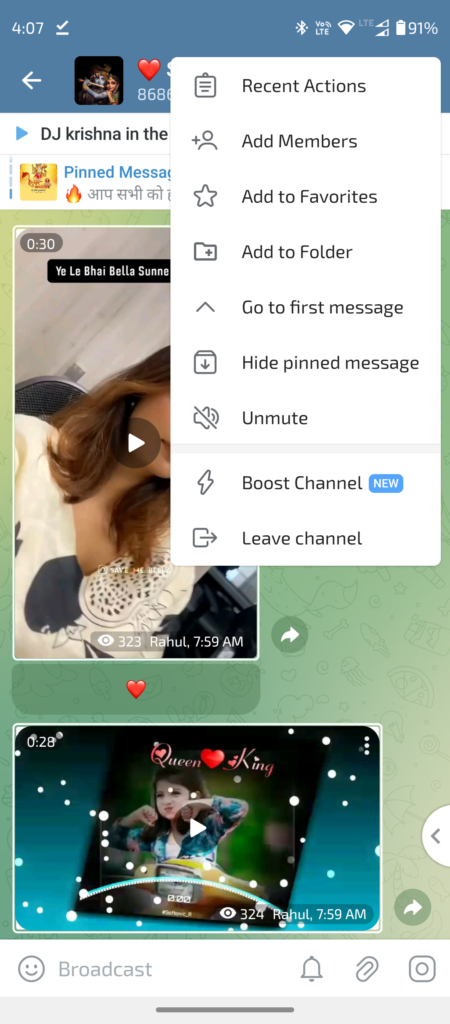
Understanding the “Boost Channel” Feature
The “Boost Channel” option is a tool designed to help Telegram channel owners increase their visibility and reach. By boosting a channel, you’re essentially promoting it to a wider audience within the Telegram ecosystem. This can lead to an increase in subscribers, higher engagement rates, and more visibility for your content.
Boosting a channel is especially useful for those looking to build a community around their content, whether it’s for business, education, or entertainment. The feature allows you to target specific audiences, making it a powerful tool in your digital marketing arsenal.
Benefits of Boosting Your Telegram Channel
Before diving into the how-tos, let’s explore some of the key benefits of boosting your Telegram channel:
- Increased Visibility: Boosting your channel puts it in front of more potential subscribers, making it easier for people to discover your content.
- Targeted Audience: You can choose specific demographics or interests to ensure that your channel is reaching the right people.
- Enhanced Engagement: With more subscribers, you’re likely to see an increase in engagement, as more people will interact with your posts.
- Brand Awareness: For businesses, boosting a channel can significantly enhance brand visibility and awareness among Telegram users.
- Cost-Effective Marketing: Compared to other forms of digital marketing, boosting your channel on Telegram can be a cost-effective way to grow your audience.
Step-by-Step Guide to Using the “Boost Channel” Option
Now that you understand the benefits, let’s dive into the step-by-step process of boosting your Telegram channel.
1. Access the Boost Option
- Step 1: Open Telegram on your device and navigate to the channel you want to boost.
- Step 2: Tap on the channel name at the top of the screen to access the channel’s settings.
- Step 3: Look for the “Boost Channel” option. This might be under a “Promote” or “Advertise” section, depending on your version of Telegram.
2. Choose Your Target Audience
- Step 4: After selecting the “Boost Channel” option, you’ll be prompted to choose your target audience. This is where you can specify the demographics, interests, and other criteria to ensure your channel reaches the right people.
- Step 5: You can also set the geographical location if you want to target users from a specific region or country.
3. Set Your Budget and Duration
- Step 6: Telegram will ask you to set a budget for your boost. This can be based on how much you’re willing to spend to promote your channel. The platform will give you an estimate of how many subscribers you can expect to gain based on your budget.
- Step 7: Decide on the duration of the boost. You can choose to run your promotion for a few days, a week, or even longer, depending on your goals.
4. Review and Confirm
- Step 8: Before finalizing, Telegram will give you a summary of your boost campaign. Review the details to ensure everything is correct.
- Step 9: Once you’re satisfied, confirm the boost, and your channel will start getting promoted.
Tips for Maximizing the Effectiveness of Your Boost
Boosting your channel is just the first step. To make the most out of this feature, consider the following tips:
- Content Quality: Ensure your channel content is high-quality and relevant. Even with a boost, people are more likely to subscribe if they find value in your posts.
- Engage with Your Audience: Respond to comments and messages from your new subscribers to build a community and keep them engaged.
- Regular Updates: Keep your channel active with regular updates. An active channel is more likely to retain subscribers.
- Analyze Performance: After the boost campaign ends, review the analytics to understand what worked and what didn’t. Use this data to refine future campaigns.
Potential Pitfalls to Avoid
While boosting your channel can be highly effective, it’s important to be aware of potential pitfalls:
- Over-Targeting: Be cautious with how narrowly you define your target audience. While specificity can be good, over-targeting might limit the reach of your boost.
- Budget Mismanagement: Ensure you’re setting a budget that aligns with your overall marketing goals. Spending too much on a single boost without a clear strategy can lead to wasted resources.
- Content Mismatch: Make sure your promoted content aligns with the interests of your target audience. If there’s a mismatch, you may not get the desired results.
FAQ: Using the “Boost Channel” Option on Telegram
Here are some frequently asked questions about the “Boost Channel” feature on Telegram:
1. What is the “Boost Channel” option on Telegram?
The “Boost Channel” option is a feature on Telegram that allows you to promote your channel to a wider audience within the platform. It helps increase visibility, attract more subscribers, and enhance engagement by targeting specific demographics and interests.
2. How do I access the “Boost Channel” option?
To access the “Boost Channel” option:
- Open Telegram and go to your channel.
- Tap on the channel name to access the channel settings.
- Look for the “Boost Channel” option, which might be under a “Promote” or “Advertise” section, depending on your app version.
3. Can I choose who sees my boosted channel?
Yes, you can target your audience by selecting specific demographics, interests, and even geographical locations. This helps ensure that your channel reaches the people most likely to be interested in your content.
4. How much does it cost to boost a channel?
The cost of boosting a channel varies depending on your budget and how long you want the promotion to run. Telegram provides an estimate of the number of subscribers you can expect to gain based on your chosen budget.
5. How long should I run my boost campaign?
The duration of your boost campaign depends on your goals. You can choose to run it for a few days, a week, or longer. Consider your budget and objectives when deciding on the duration.
6. Will boosting my channel guarantee more subscribers?
While boosting can increase the visibility of your channel, it doesn’t guarantee a specific number of subscribers. The success of your campaign depends on factors such as the quality of your content, how well you target your audience, and the overall appeal of your channel.
7. What happens after the boost campaign ends?
After your boost campaign ends, you can review the performance through Telegram’s analytics. This will help you understand how many new subscribers you gained, how they engaged with your content, and other important metrics. Use this information to refine future campaigns.
8. Can I cancel or modify a boost campaign once it has started?
Once a boost campaign is active, it might not be possible to cancel or modify it. It’s essential to carefully review all details before confirming your campaign. However, you can pause it depending on the platform’s rules.
9. What should I do if my boosted channel doesn’t attract subscribers?
If your boost campaign doesn’t yield the expected results, review your content, targeting options, and budget. Consider adjusting these factors for future campaigns. Engaging with your audience and consistently posting high-quality content can also help improve results.
10. Is boosting my Telegram channel worth it?
Boosting can be a valuable tool for growing your channel, especially if you’re looking to reach a wider audience quickly. It’s worth it if you have clear goals, a well-defined target audience, and quality content that appeals to your potential subscribers.
11. How can I ensure my channel retains new subscribers after the boost?
To retain new subscribers, keep your channel active with regular updates, engage with your audience, and continue to provide valuable content. Building a community around your channel can help ensure long-term success.
12. Are there any risks associated with boosting a channel?
While boosting is generally safe, some potential risks include overspending on a campaign without clear results, over-targeting your audience, or promoting content that doesn’t resonate with the targeted audience. Careful planning and analysis can help mitigate these risks.
Conclusion
The “Boost Channel” option on Telegram is a powerful tool for anyone looking to expand their audience and increase engagement. By following the steps outlined in this guide and keeping in mind the tips and potential pitfalls, you can effectively use this feature to grow your Telegram channel. Whether you’re an individual content creator, a business owner, or a community manager, boosting your channel can help you reach your goals on this dynamic platform.