What is Telegram?
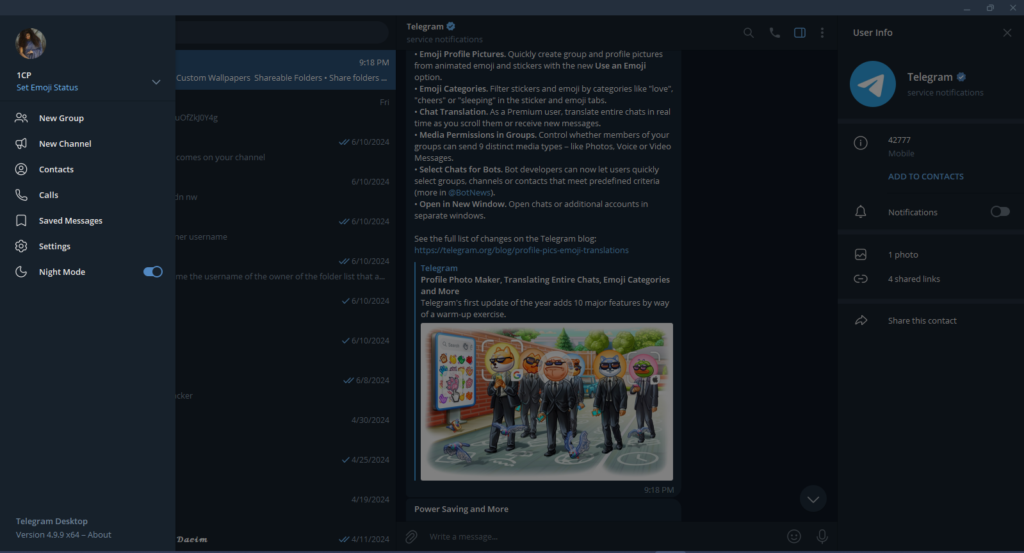
What is Telegram Today, through this article, I am going to tell you what is Telegram and what is its use. Along with this, I am going to tell you some such methods of Telegram that you would not have read anywhere till date. Telegram is such an app in which many secrets are hidden. So today you are going to know all these secrets.
What is Telegram? So it will be difficult to tell you what is Telegram in one line, because there are many features in Telegram, I am going to tell you about all the features of Telegram one by one,
Telegram is an open source massenger app through which you can chat, voice calling, video calling with anyone.
Telegram public channel
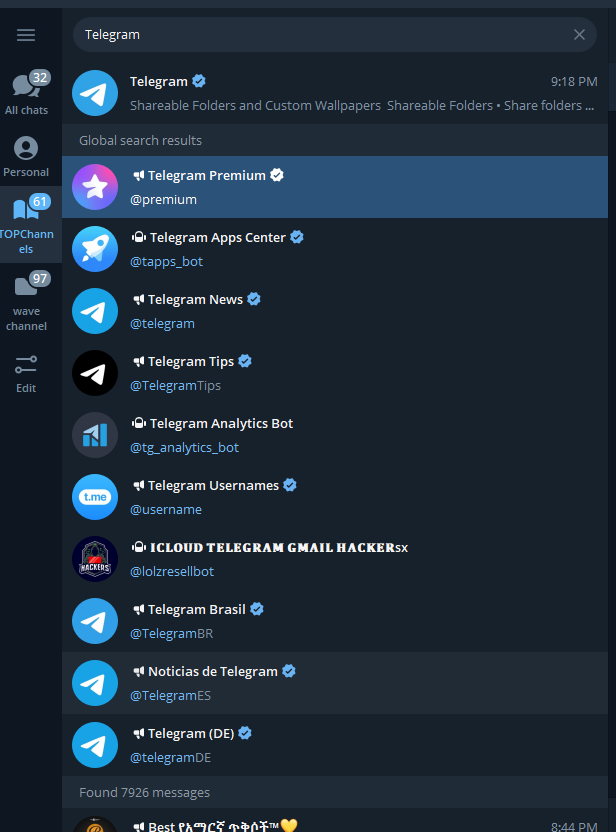
1. Telegram Public Channels
Telegram is a widely used messaging app known for its security and versatility. One of its standout features is the “public channel,” which allows users to broadcast messages to a large audience. Unlike private channels, which are limited to invited members, public channels can be accessed by anyone with the link or by searching within Telegram.
2. Creating a Public Channel

Creating a public channel on Telegram is straightforward:
- Open Telegram and click on the menu (three horizontal lines).
- Select “New Channel.”
- Follow the prompts to name your channel, add a description, and set up an avatar.
- Choose the “Public Channel” option and create a unique URL.
3. Advantages of Public Channels
Public channels offer numerous benefits:
- Wide Reach: They can reach an unlimited number of subscribers.
- Broadcasting Capabilities: Only admins can post, ensuring control over the content.
- Visibility: Channels can be found via search, increasing visibility.
4. Uses of Public Channels
Public channels can be used for a variety of purposes:
- News and Updates: Media outlets use them to broadcast news.
- Educational Content: Teachers and institutions share educational materials.
- Brand Promotion: Businesses promote products and services.
- Community Building: Interest groups share relevant content and updates.
5. Features and Functionalities
Telegram public channels come with several features:
- Pinned Messages: Important messages can be pinned to the top.
- Analytics: Admins can track the performance of posts.
- Rich Media: Supports images, videos, files, and links.
- Replies: Subscribers can comment on posts, fostering interaction.
6. Growing Your Channel
To grow your Telegram public channel:
- Promote on Social Media: Share your channel link on other platforms.
- Collaborate with Influencers: Partner with influencers to reach a wider audience.
- Regular Updates: Post regularly to keep subscribers engaged.
- Quality Content: Ensure your content is valuable and relevant.
7. Monetization Strategies
Monetizing a Telegram public channel can be done in several ways:
- Sponsored Posts: Charge for promotional content.
- Affiliate Marketing: Share affiliate links and earn commissions.
- Membership Tiers: Offer premium content for a subscription fee.
8. Best Practices for Managing a Public Channel
Effective management of a public channel involves:
- Consistent Posting Schedule: Regular updates keep your audience engaged.
- Engaging Content: Use multimedia and interactive posts.
- Moderation: Keep an eye on comments to maintain a positive environment.
- Feedback: Encourage and act on subscriber feedback.
9. Privacy and Security
Maintaining privacy and security is crucial:
- Channel Rules: Clearly state rules to prevent spam and abuse.
- Admin Permissions: Limit admin rights to trusted individuals.
- Monitoring: Regularly monitor activity to detect any issues early.
10. Case Studies and Success Stories
Several channels have successfully utilized Telegram’s platform:
- @BBCNews: Provides global news updates.
- @TechCrunch: Shares tech news and articles.
- @KhanAcademy: Distributes educational content.
Telegram Private Channel
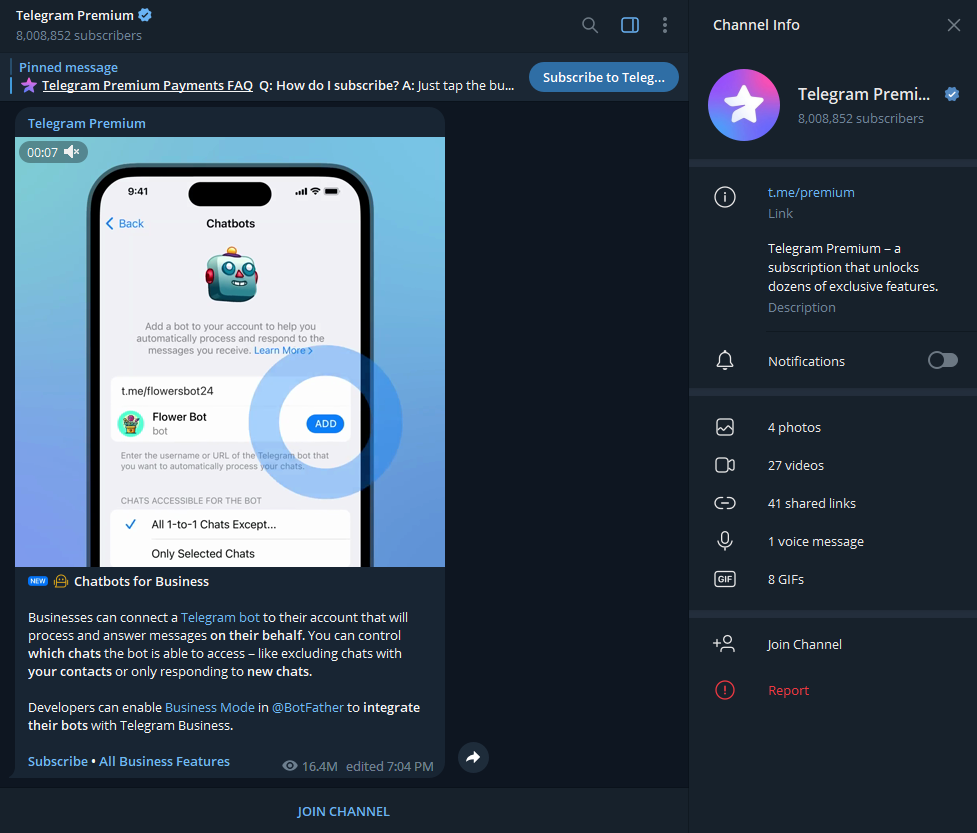
Everything You Need to Know About Telegram Private Channels
Telegram, a popular messaging app known for its security and feature-rich platform, offers a variety of ways to communicate, including private channels. These private channels are powerful tools for broadcasting messages to a select audience, making them ideal for businesses, communities, and individuals looking to share content privately. Here’s a comprehensive guide on Telegram private channels:
What is a Telegram Private Channel?
A Telegram private channel is a one-way communication tool where only the channel owner and selected admins can post messages. Unlike public channels, which are accessible to anyone with a link or by searching on Telegram, private channels require an invitation or a link from the channel owner to join. This ensures that the content shared within the channel is restricted to a specific audience.
Key Features
- Privacy and Security: Telegram private channels are highly secure, benefiting from Telegram’s end-to-end encryption. This ensures that the messages shared within the channel remain confidential and accessible only to the members.
- Unlimited Members: Private channels can accommodate an unlimited number of members, making them ideal for large organizations or communities.
- Content Sharing: Channel admins can share various types of content, including text, images, videos, files, and links. This makes it versatile for different kinds of communication needs.
- Notification Control: Members can control their notifications for the channel, opting to receive updates as they are posted or muting notifications if they prefer less frequent updates.
- Admin Tools: Channel owners have robust tools to manage the channel, including adding or removing members, assigning admin roles, and controlling who can post messages.
How to Create a Private Channel
Creating a private channel on Telegram is straightforward:
- Open Telegram: Launch the Telegram app on your device.
- New Channel: Tap on the menu icon (three horizontal lines) and select “New Channel”.
- Set Details: Enter the channel name, description, and choose an appropriate profile picture.
- Choose Privacy: Select “Private Channel” to restrict access.
- Invite Members: Add members by sharing a private invitation link or manually adding contacts.
Benefits of Using a Private Channel
- Targeted Communication: Since only invited members can join, you can ensure that your messages reach the intended audience.
- Content Control: As an admin, you have complete control over the content and the conversation within the channel, maintaining a focused and relevant communication stream.
- Brand and Community Building: Private channels can be an effective way to build a brand or community by providing exclusive content, updates, and direct engagement with your audience.
Use Cases
- Businesses: Companies can use private channels to share internal updates, training materials, or announcements with employees.
- Communities: Niche interest groups can use private channels to discuss specific topics without outside interference.
- Education: Educators can share class materials, assignments, and announcements with students in a controlled environment.
