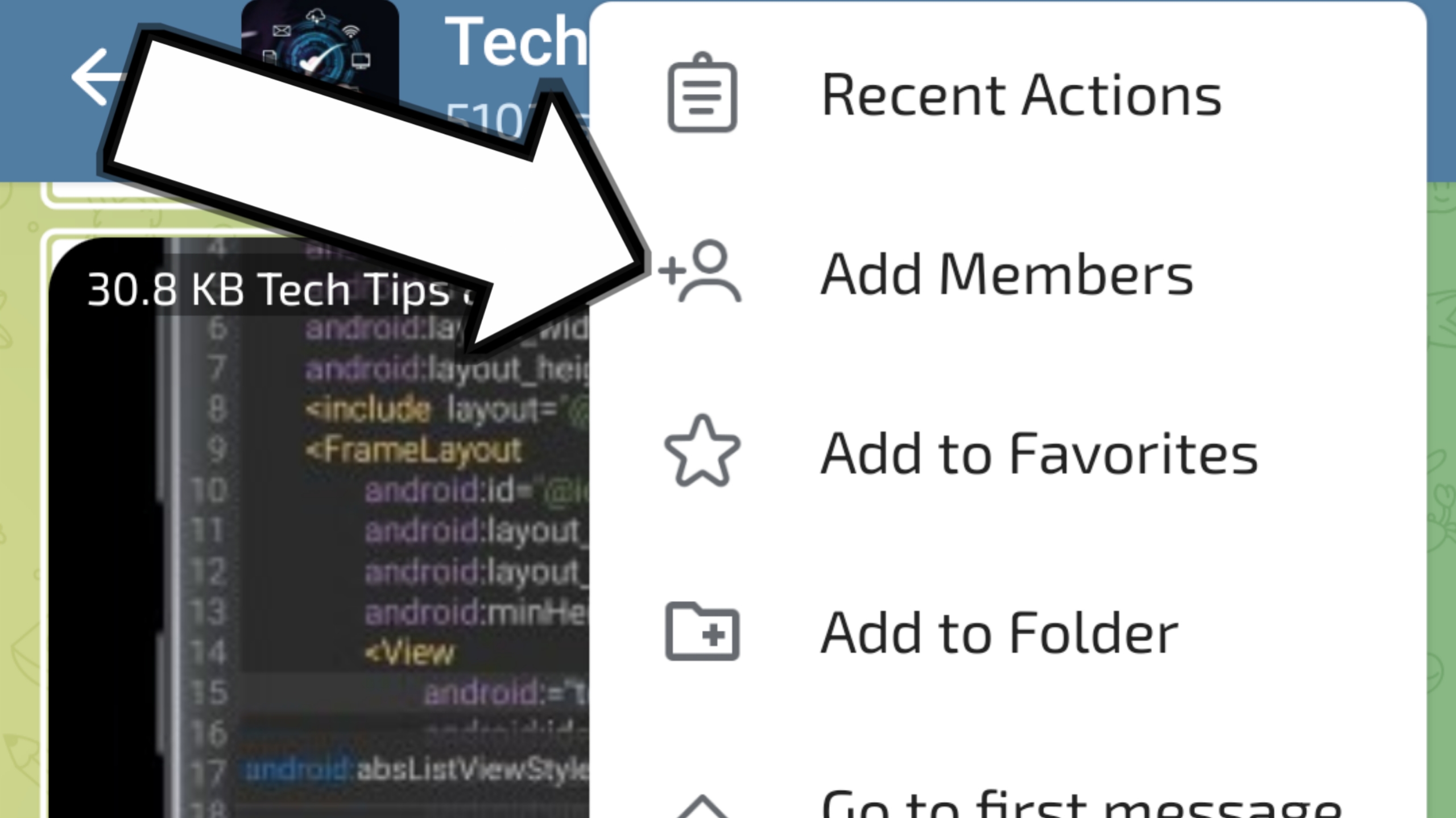Telegram is a popular messaging app known for its security features and the ability to create large groups and channels. Adding members to your Telegram group or channel is straightforward, but there are a few different methods you can use depending on your needs. Here’s a step-by-step guide to help you add members efficiently.
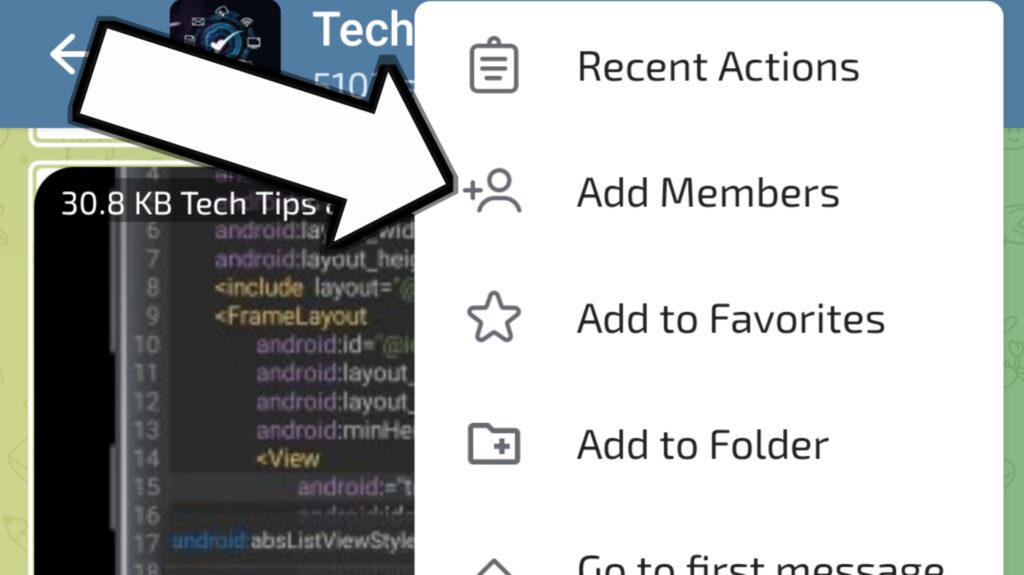
Adding Members to a Telegram Group
- Open the Telegram App:
- Launch Telegram on your device (available for Android, iOS, Windows, macOS, and Web).
- Select Your Group:
- From your chat list, select the group to which you want to add members. If you don’t have a group yet, you can create one by tapping the pencil icon (or the “New Message” icon) and selecting “New Group”.
- Access Group Settings:
- Tap the group name at the top of the chat to open the group profile.
- Add Members:
- Tap the “Add Member” button (typically a person icon with a +). You can now search for contacts to add from your Telegram contact list. Select the contacts you want to add and confirm.
- Invite via Link:
- If you want to add people who are not in your contact list, you can use an invite link. In the group profile, tap “Invite to Group via Link”. You can share this link with anyone you want to invite to the group. To generate a new link or revoke the current one, tap the link settings.
Adding Members to a Telegram Channel
- Open the Telegram App:
- Launch Telegram on your device.
- Select Your Channel:
- From your chat list, select the channel to which you want to add members. If you don’t have a channel yet, you can create one by tapping the pencil icon (or the “New Message” icon) and selecting “New Channel”.
- Access Channel Settings:
- Tap the channel name at the top of the chat to open the channel profile.
- Add Subscribers:
- Tap the “Add Subscriber” button. Similar to groups, you can search for contacts to add from your Telegram contact list. Select the contacts you want to add and confirm.
- Invite via Link:
- To invite people who are not in your contact list, use an invite link. In the channel profile, tap “Invite to Channel via Link”. Share this link with anyone you want to invite. You can manage the link settings to generate a new link or revoke the current one if needed.
Additional Tips
- Public vs. Private Groups/Channels:
- Public groups and channels have a username, making them searchable and accessible to anyone with Telegram. Private groups and channels can only be joined via an invite link or by being added directly by an admin.
- Managing Permissions:
- As an admin, you can manage member permissions in groups. This includes setting who can post messages, add new members, pin messages, and more. In the group settings, tap “Group Permissions” to customize these settings.
- Using Bots:
- Bots can help automate the process of adding members. There are various bots available that can add members to your group or channel based on certain criteria or actions.
Frequently Asked Questions (FAQ) about Adding Members in Telegram
1. How many members can I add to a Telegram group?
- Answer: Telegram allows groups to have up to 200,000 members. For larger communities, Telegram suggests creating a channel instead.
2. How many members can I add to a Telegram channel?
- Answer: There is no limit to the number of subscribers a Telegram channel can have. Channels are designed to broadcast messages to a large audience.
3. Can I add members who are not in my contacts?
- Answer: Yes, you can invite people who are not in your contacts by sharing an invite link. They can join your group or channel through this link.
4. How can I generate a new invite link for my group or channel?
- Answer: In the group or channel profile, tap on “Invite to Group via Link” or “Invite to Channel via Link.” Here, you will find options to generate a new link or revoke the existing one.
5. Can I revoke an invite link?
- Answer: Yes, you can revoke an invite link. Go to the link settings in the group or channel profile and select the option to revoke the link. This will make the existing link invalid, and you can generate a new one if needed.
6. What is the difference between a public and a private group/channel?
- Answer:
- Public Group/Channel: Has a username and is searchable within Telegram. Anyone can join or subscribe.
- Private Group/Channel: Can only be joined via an invite link or by being added directly by an admin. They are not searchable within Telegram.
7. How do I manage permissions for members in a group?
- Answer: In the group settings, tap on “Group Permissions” to customize what members can and cannot do, such as sending messages, adding new members, pinning messages, etc.
8. Can I add members automatically?
- Answer: Yes, you can use bots to automate the process of adding members. Various bots can add members to your group or channel based on specific criteria or actions.
9. What should I do if I encounter spam or unwanted members in my group?
- Answer: As an admin, you can remove or ban unwanted members. Go to the group profile, find the member, and select the option to remove or ban them. You can also use bots to manage and filter spam.
10. Can I change the admin roles in my group or channel?
- Answer: Yes, you can promote or demote admins in your group or channel. In the group or channel settings, tap on the member list, select the member, and assign or remove admin rights as needed.
11. How do I transfer ownership of a group or channel?
- Answer: To transfer ownership, go to the group or channel profile, select the current owner’s profile, and choose the option to transfer ownership. Note that the new owner must be a member of the group or channel.
12. Why can’t I add more members to my group?
- Answer: If you’re unable to add more members, it could be due to reaching the member limit (200,000 for groups) or restrictions on your account. Make sure you haven’t been restricted from adding members by Telegram.
Conclusion
Adding members to your Telegram group or channel is a simple process that can be done through direct addition or via invite links. By understanding the different methods and utilizing the available tools, you can effectively grow your group or channel and manage its members. Whether you’re creating a small private group or a large public channel, these steps will help you add members with ease.