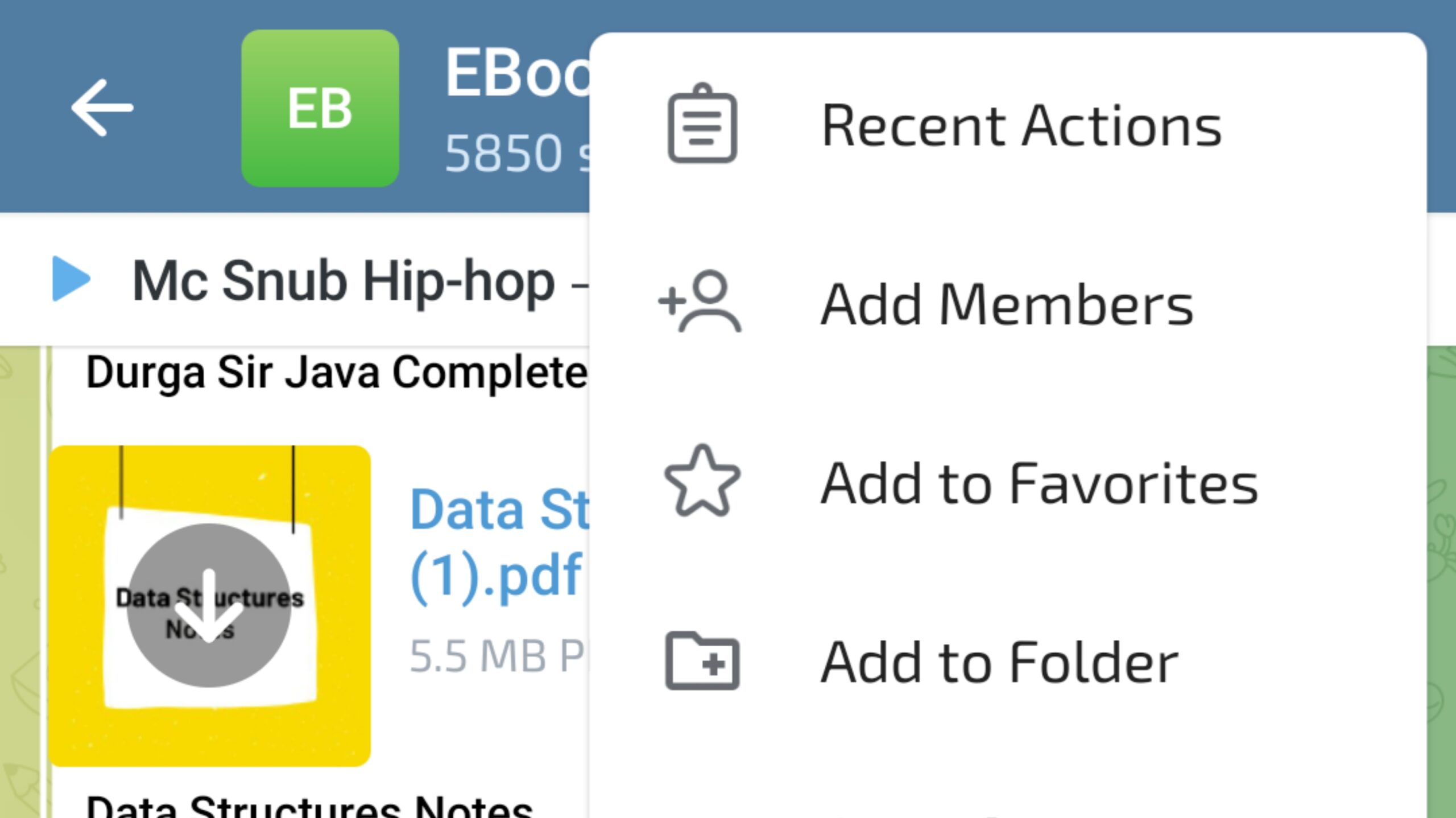Telegram is a powerful messaging app that offers a wide range of features for personal and group communication. One of the useful features for group admins is the “Recent Actions” log, which helps in monitoring group activities. Here’s a detailed guide on how to use Recent Actions in Telegram with a human touch.
What is Recent Actions?
Recent Actions is a feature available for group administrators in Telegram. It logs all the significant actions taken by members and admins within the group, such as message deletions, member additions, or role changes. This feature is crucial for maintaining the group’s order and ensuring that all actions are transparent.
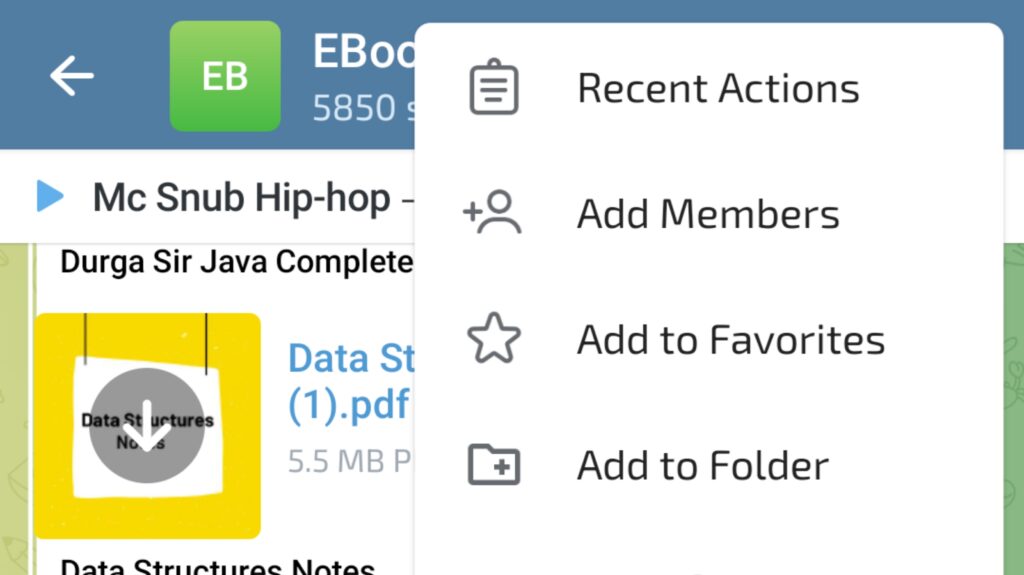
Step-by-Step Guide to Using Recent Actions
Accessing Recent Actions
To view Recent Actions in your Telegram group, follow these steps:
- Open Telegram: Launch the Telegram app on your device.
- Select the Group: Navigate to the group for which you want to view recent actions.
- Group Info: Tap on the group name at the top of the chat screen to open the group info page.
- More Options: Tap the three dots (or the gear icon, depending on your device) in the upper right corner.
- Recent Actions: From the dropdown menu, select “Recent Actions.”
Understanding the Recent Actions Log
Once you open the Recent Actions log, you’ll see a list of all the activities that have taken place in the group. Here’s how to understand it:
- Time and Date: Each action is timestamped, so you know exactly when it occurred.
- User Actions: Actions are listed with the user’s name and the specific action they took, such as adding a new member, deleting a message, or changing group settings.
- Admin Actions: Any actions taken by admins are clearly marked, providing transparency and accountability.
Using Recent Actions for Group Management
The Recent Actions log can be incredibly useful for group management:
- Monitoring Behavior: Keep an eye on member activities to ensure everyone follows the group rules.
- Tracking Changes: See who added or removed members, promoted or demoted admins, or changed group settings.
- Identifying Issues: Quickly identify and address any inappropriate behavior or unauthorized actions.
Tips for Effective Group Management
- Clear Rules: Establish and communicate clear group rules to all members.
- Active Moderation: Regularly check the Recent Actions log and be proactive in moderating the group.
- Transparency: Keep the group informed about any significant changes or decisions made by the admins.
- Feedback: Encourage members to provide feedback and report any issues.
FAQ
What are Recent Actions in Telegram?
Recent Actions is a feature in Telegram that allows group admins to view a log of all significant activities within the group, such as message deletions, member additions, and role changes.
Who can see Recent Actions in a Telegram group?
Only group admins have access to the Recent Actions log in a Telegram group.
How far back can I see the Recent Actions?
The Recent Actions log typically shows activities from the past 48 hours. However, this may vary depending on the size and activity level of the group.
Can I filter the Recent Actions log?
Currently, Telegram does not offer advanced filtering options for the Recent Actions log. All actions are displayed in chronological order.
Why can’t I see the Recent Actions option in my group?
If you cannot see the Recent Actions option, ensure that you are an admin in the group. Only admins have access to this feature.
Can I delete an entry from the Recent Actions log?
No, entries in the Recent Actions log cannot be deleted. This ensures transparency and accountability for all actions taken within the group.
What should I do if I notice suspicious activity in the Recent Actions log?
If you notice any suspicious or unauthorized activity in the Recent Actions log, take immediate action by addressing the issue with the involved members or adjusting group settings to enhance security.
Are Recent Actions available in Telegram channels?
No, the Recent Actions feature is specifically for Telegram groups. Channels have a different set of management tools and logs.
Conclusion
Using the Recent Actions feature in Telegram is straightforward but highly effective in maintaining a well-managed group. By keeping track of all activities, you can ensure a smooth and transparent group experience for all members. Remember, active and fair moderation is key to a thriving online community.