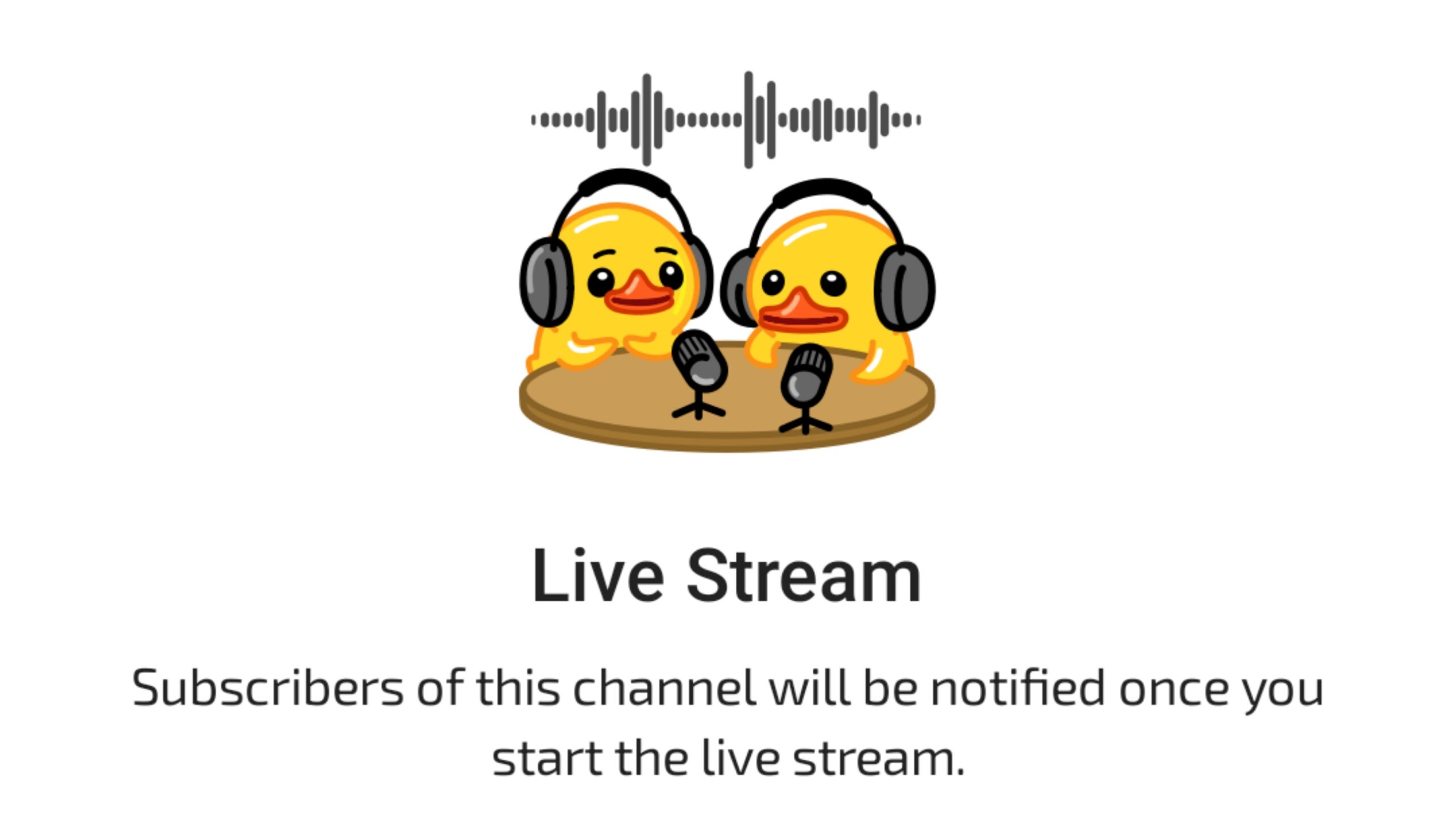Telegram’s live stream feature has transformed the way we connect and engage with audiences. Whether you’re a budding influencer, a business owner, or simply someone looking to share experiences, this platform offers a powerful tool to reach a wider audience. Let’s dive into the intricacies of live streaming on Telegram and explore how you can make the most of it.
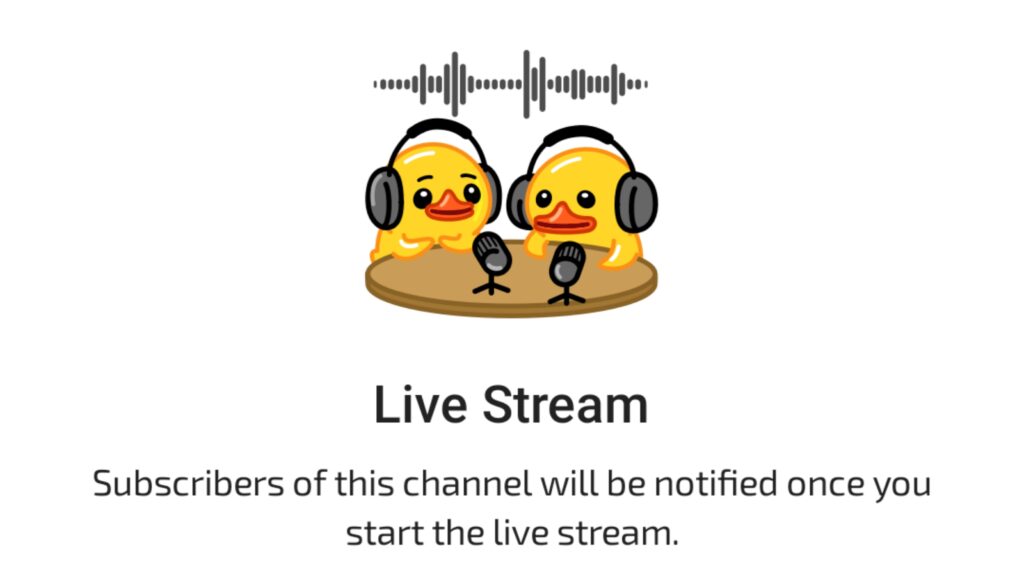
Getting Started: The Basics
Before you hit that ‘go live’ button, ensure you have a Telegram account and a channel or group ready to host your broadcast. Here’s a quick rundown of the steps involved:
Choose Your Platform: Decide whether a channel or group is the best fit for your content. Channels are ideal for one-way broadcasts, while groups foster more interactive discussions. Access Live Stream Feature: Locate the ‘Start Live Stream’ option within your chosen channel or group settings. Go Live: Hit the ‘Start’ button and let the magic begin!
Tips for an Engaging Live Stream
A successful live stream is more than just hitting record. Here are some tips to elevate your broadcasts:
- Plan Your Content: Outline your topics to maintain focus and structure.
- Interact with Your Audience: Respond to comments and questions promptly to build rapport.
- Invest in Quality: Good audio and video quality can significantly enhance viewer experience.
- Promote Your Stream: Create anticipation by announcing your live stream in advance.
- Experiment with Features: Explore Telegram’s offerings like screen sharing and video chat overlays.
- Be Authentic: Let your personality shine through for a genuine connection.
Advanced Techniques: Level Up Your Live Streams
To truly stand out, consider these advanced strategies:
- Leverage Analytics: Understand your audience by analyzing live stream performance metrics.
- Schedule Your Streams: Plan broadcasts in advance to build anticipation and viewer loyalty.
- Integrate with External Tools: Use professional broadcasting software like OBS Studio for enhanced control.
- Monetization: Explore opportunities like donations, sponsorships, or paid subscriptions.
- Build a Community: Foster a sense of belonging among your viewers by creating dedicated groups or channels.
Troubleshooting Common Issues
Technical hiccups can be frustrating, but they’re often easily resolved. Here are some common problems and solutions:
- Poor Video or Audio Quality: Check your internet connection, device performance, and streaming settings.
- Low Viewership: Experiment with different times, platforms, and content formats to attract more viewers.
- Technical Difficulties: Test your equipment and software before going live to minimize interruptions.
FAQ: Telegram Live Streaming
Getting Started
- Q: Can anyone start a live stream on Telegram? A: No, you need to be the owner of a channel or an admin of a group to start a live stream.
- Q: What is the difference between live streaming on a channel and a group? A: Channels are typically for one-way broadcasts, while groups allow for more interaction.
- Q: Can I schedule a live stream on Telegram? A: Currently, Telegram doesn’t have a built-in scheduling feature, but you can announce it in advance to build anticipation.
Technical Issues
- Q: What should I do if I have poor video or audio quality? A: Check your internet connection, device performance, and streaming settings. Ensure you’re using a stable connection and a device with sufficient processing power.
- Q: My live stream keeps buffering. How can I fix this? A: A strong internet connection is crucial. Try closing other applications that might be consuming bandwidth.
- Q: Can I use external broadcasting software with Telegram? A: Yes, you can use software like OBS Studio for more advanced control over your live stream.
Audience Engagement
- Q: How can I increase viewer engagement during my live stream? A: Interact with your audience by responding to comments, asking questions, and running polls or quizzes.
- Q: Can I save my live stream for later viewing? A: Yes, Telegram allows you to save your live streams for later viewing.
- Q: How can I promote my live stream? A: Use social media platforms, in-app notifications, and cross-promotion to reach a wider audience.
Monetization and Growth
Q: How can I grow my live stream audience? A: Consistent content, engaging interactions, and utilizing relevant hashtags can help you grow your audience. Consider collaborating with other streamers or influencers as well.
Q: Can I make money from live streaming on Telegram? A: While Telegram doesn’t have built-in monetization features, you can explore options like donations, sponsorships, or promoting products or services.
Conclusion
Telegram’s live streaming feature presents a vast opportunity to connect with your audience in real-time. By understanding the platform’s capabilities, implementing effective strategies, and continuously learning from your experiences, you can create engaging and impactful live streams that drive growth and engagement.
Remember: The key to success lies in providing value to your viewers and building a genuine connection with them. So, go ahead, experiment, and let your creativity shine!
Would you like to focus on a specific aspect of live streaming, such as monetization, audience growth, or technical tips?