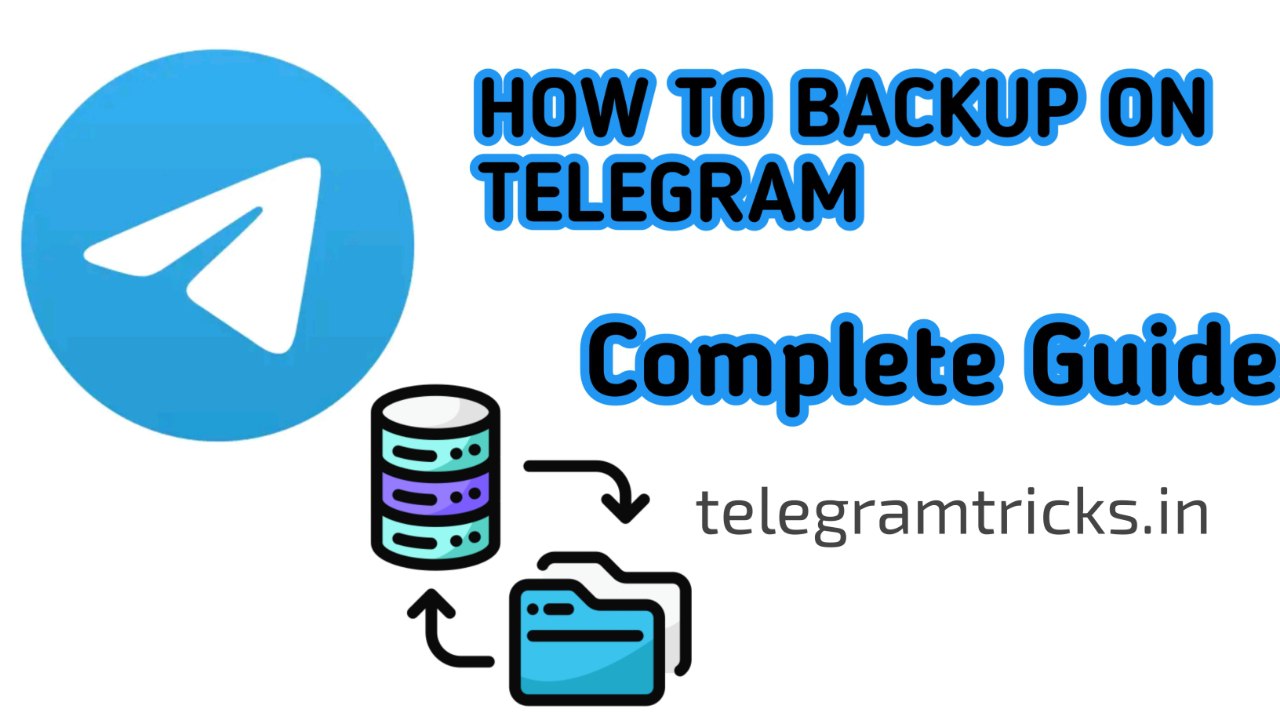Telegram is well-known for its strong security measures and user-friendly design, which have made it a favored choice among messaging applications. However, it is crucial to regularly back up your data in order to avoid potential loss of significant information. This guide will provide comprehensive instructions on different approaches to creating backups of all your Telegram data, including messages, photos, videos, and documents.
Method 1: Using Telegram’s Built-in Export Tool
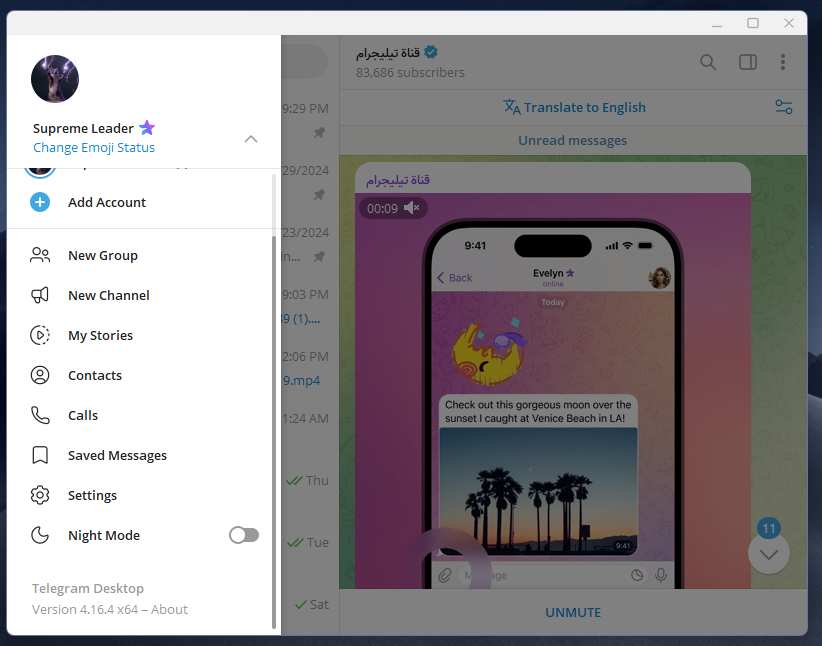
- Open Telegram Desktop:
- Download and install Telegram Desktop from the official website.
- Log in to your account.
- Navigate to Settings:
- Click the three horizontal lines (menu) in the top left corner.
- Select “Settings”.
- Export Data:
- Scroll down and click on “Advanced”.
- Under “Data and Storage”, click “Export Telegram Data”.
- Select the data to export (e.g., personal chats, group chats, photos, videos, files).
- Choose the export format and location.
- Click “Export” and wait for the process to complete.
Method 2: Manual Backup
- Chat Backup:
- Open the chat you want to backup.
- Scroll through the chat and manually save important messages by copying and pasting them into a document or note-taking app.
- Media Backup:
- For photos and videos, open each media file and download it to your device by clicking the download button.
- For documents, tap each document and save it to your desired location.
Method 3: Using Third-Party Tools
- Telegram Backup Bots:
- Search for bots like “SaveMyContentBot” or “BackupBot” on Telegram and follow their instructions.
- Third-Party Software:
- Utilize reputable third-party software designed for backing up Telegram data. Ensure the software is trusted to avoid security risks.
Method 4: Cloud Backup
- Google Drive or iCloud:
- Manually upload important files, photos, and videos to cloud storage services like Google Drive or iCloud.
- Create a dedicated folder for Telegram backups and regularly update it with new data.
Tips for Effective Backup
- Regular Backups: Consistently backup your Telegram data to prevent loss of recent information.
- Organize Data: Maintain an organized backup by creating separate folders for different types of data.
- Security: Ensure your backups are securely stored, especially if they contain sensitive information. Use encrypted storage solutions if necessary.
Conclusion
Regularly backing up your Telegram data is crucial to avoid losing important information. By following the methods outlined in this guide, you can comprehensively back up all your Telegram data. Whether using Telegram’s built-in export tool, manually saving your data, employing third-party tools, or relying on cloud storage, consistent and organized backups will ensure your information remains safe and easily retrievable.
Backing up your Telegram data is essential for safeguarding valuable information. This comprehensive guide provides various methods to ensure a thorough backup of all your Telegram data. Whether utilizing Telegram’s export tool, manually saving files, relying on third-party tools, or leveraging cloud storage, consistent and organized backups guarantee the safety and ease of retrieving your data.